Remove Animations with Storyboard
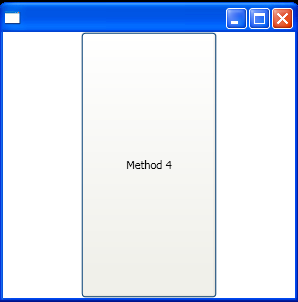
<Window x:Class="WpfApplication1.Window1"
xmlns="http://schemas.microsoft.com/winfx/2006/xaml/presentation"
xmlns:x="http://schemas.microsoft.com/winfx/2006/xaml"
Title="" Height="300" Width="300">
<Window.Resources>
<Storyboard x:Key="Storyboard1">
<ParallelTimeline>
<DoubleAnimation x:Name="Animation1" Storyboard.TargetProperty="Width" From="140" To="50"
AutoReverse="True" RepeatBehavior="Forever" />
<DoubleAnimation Storyboard.TargetProperty="Opacity" To="0.5" AutoReverse="True" RepeatBehavior="Forever" />
</ParallelTimeline>
</Storyboard>
</Window.Resources>
<UniformGrid>
<Button Content="Method 4" Click="Button4_Click" Loaded="Button4_Loaded" />
</UniformGrid>
</Window>
//File:Window.xaml.vb
Imports System
Imports System.Windows
Imports System.Windows.Controls
Imports System.Windows.Media.Animation
Namespace WpfApplication1
Public Partial Class Window1
Inherits Window
Public Sub New()
InitializeComponent()
End Sub
Private method4Storyboard As Storyboard
Private Sub Button4_Loaded(sender As Object, e As RoutedEventArgs)
method4Storyboard = TryCast(TryFindResource("Storyboard1"), Storyboard)
method4Storyboard.Begin(TryCast(sender, FrameworkElement), True)
End Sub
Private Sub Button4_Click(sender As Object, e As RoutedEventArgs)
If method4Storyboard IsNot Nothing Then
method4Storyboard.Remove(TryCast(sender, FrameworkElement))
End If
End Sub
End Class
End Namespace
Related examples in the same category