Set Line Along Canvas Top and Left : Line « Windows Presentation Foundation « VB.Net
- VB.Net
- Windows Presentation Foundation
- Line
Set Line Along Canvas Top and Left
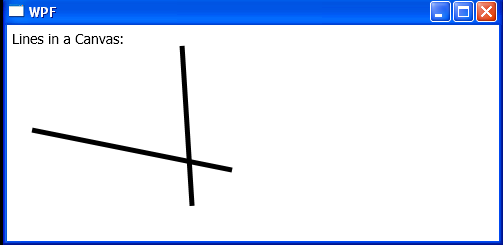
<Window x:Class="WpfApplication1.Window1"
xmlns="http://schemas.microsoft.com/winfx/2006/xaml/presentation"
xmlns:x="http://schemas.microsoft.com/winfx/2006/xaml"
Title="WPF" Height="250" Width="500">
<StackPanel Orientation="Horizontal">
<Canvas Margin="5">
<TextBlock FontSize="14" Text="Lines in a Canvas:"/>
<Line Canvas.Top="100" Canvas.Left="20" X2="200" Y2="40" Stroke="Black" StrokeThickness="5"/>
<Line Canvas.Bottom="30" Canvas.Left="180" X1="0" Y1="30" X2="-10" Y2="-130" Stroke="Black" StrokeThickness="5"/>
</Canvas>
</StackPanel>
</Window>
Related examples in the same category