Create a simple line using the LineSegment and PathGeometry
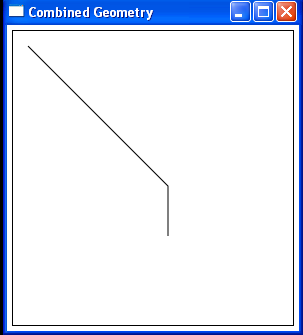
<Window x:Class="Main"
xmlns="http://schemas.microsoft.com/winfx/2006/xaml/presentation"
xmlns:x="http://schemas.microsoft.com/winfx/2006/xaml"
Title="Combined Geometry" Height="340" Width="300">
<Border Margin="5" BorderBrush="Black" BorderThickness="1" HorizontalAlignment="Left">
<Canvas Width="300" Height="340" Margin="5">
<Path Stroke="Black">
<Path.Data>
<PathGeometry>
<PathFigure StartPoint="10,10">
<LineSegment Point="150,150" />
<LineSegment Point="150,200" />
</PathFigure>
</PathGeometry>
</Path.Data>
</Path>
</Canvas>
</Border>
</Window>
Related examples in the same category