Scale Graphics Elements
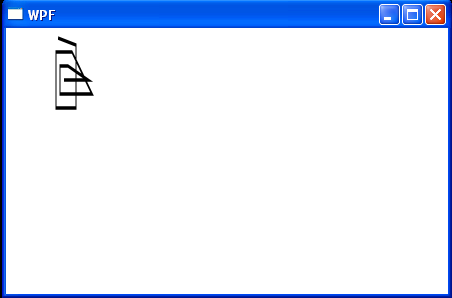
<Window x:Class="WpfApplication1.Window1"
xmlns="http://schemas.microsoft.com/winfx/2006/xaml/presentation"
xmlns:x="http://schemas.microsoft.com/winfx/2006/xaml"
Title="WPF" Height="300" Width="450">
<Canvas>
<Polyline Canvas.Left="50" Canvas.Top="10"
Stroke="Black" StrokeThickness="5"
Points="10,0 100,10 100,100 0,100 0,20 80,20 180,80 20,80, 20,40 60,40 160,60 40,60">
<Polyline.LayoutTransform>
<ScaleTransform CenterX="50" CenterY="50" ScaleX="0.2" ScaleY="0.7"/>
</Polyline.LayoutTransform>
</Polyline>
</Canvas>
</Window>
Related examples in the same category