Print Logical Tree
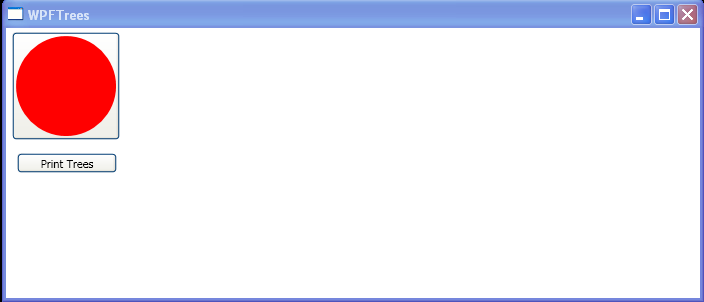
<Window x:Class="WPFTrees.Window1"
xmlns="http://schemas.microsoft.com/winfx/2006/xaml/presentation"
xmlns:x="http://schemas.microsoft.com/winfx/2006/xaml"
Title="WPFTrees" Height="304" Width="702" Name="MyWindow">
<DockPanel Name="DockPanel1">
<StackPanel DockPanel.Dock="Left" Margin="6,4,4,4" >
<Canvas Name="canvas1">
<Button Name="button1">
<Ellipse Name="ellipse1" Height="100" Width="100" Fill="Red"></Ellipse>
</Button>
</Canvas>
</StackPanel>
<Button DockPanel.Dock="Left" Height="20" Width="100"
HorizontalAlignment="Left" Margin="1,4,4,4" Click="buttonPrint_Click">Print Trees</Button>
</DockPanel>
</Window>
//File:Window.xaml.vb
Imports System
Imports System.Collections.Generic
Imports System.Text
Imports System.Windows
Imports System.Windows.Controls
Imports System.Windows.Data
Imports System.Windows.Documents
Imports System.Windows.Input
Imports System.Windows.Media
Imports System.Windows.Media.Imaging
Imports System.Windows.Shapes
Imports System.Collections
Namespace WPFTrees
Public Partial Class Window1
Inherits System.Windows.Window
Public Sub New()
InitializeComponent()
End Sub
Public Sub PrintLogicalTree(obj As [Object])
If TypeOf obj Is FrameworkElement Then
Dim element As FrameworkElement = DirectCast(obj, FrameworkElement)
Console.WriteLine(element.[GetType]().ToString())
Dim children As IEnumerable = LogicalTreeHelper.GetChildren(element)
For Each child As [Object] In children
PrintLogicalTree(child)
Next
End If
End Sub
Private Sub buttonPrint_Click(sender As [Object], e As RoutedEventArgs)
PrintLogicalTree(Me.button1)
End Sub
End Class
End Namespace
Related examples in the same category