Image RadioButton
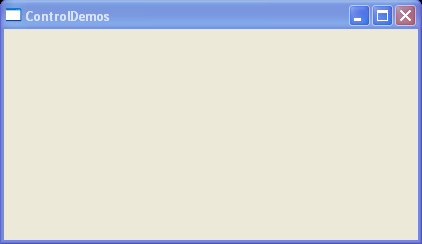
<Window x:Class="ControlDemos.RadioButton"
xmlns="http://schemas.microsoft.com/winfx/2006/xaml/presentation"
xmlns:x="http://schemas.microsoft.com/winfx/2006/xaml"
Title="ControlDemos" Height="600" Width="500">
<Grid>
<StackPanel>
<RadioButton Click="HandleSelection" Name="r1">
<StackPanel Orientation="Horizontal">
<Image Source="c:\image.jpg" ></Image>
<TextBlock FontSize="24" Height="35" Width="150">A</TextBlock>
</StackPanel>
</RadioButton>
<RadioButton Click="HandleSelection" Name="r2">
<StackPanel Orientation="Horizontal">
<Image Source="c:\image.jpg" ></Image>
<TextBlock FontSize="24" Height="35" Width="150">B</TextBlock>
</StackPanel>
</RadioButton>
<RadioButton Click="HandleSelection" Name="r3">
<StackPanel Orientation="Horizontal">
<Image Source="c:\image.jpg" Height="200" Width="256"></Image>
<TextBlock FontSize="24" Height="35" Width="150">C</TextBlock>
</StackPanel>
</RadioButton>
</StackPanel>
<Menu Name="menu1" />
</Grid>
</Window>
//File:Window.xaml.vb
Imports System
Imports System.Windows
Imports System.Windows.Controls
Imports System.Windows.Data
Imports System.Windows.Documents
Imports System.Windows.Media
Imports System.Windows.Media.Imaging
Imports System.Windows.Shapes
Namespace ControlDemos
Public Partial Class RadioButton
Inherits Window
Public Sub New()
InitializeComponent()
End Sub
Public Sub HandleSelection(sender As [Object], e As RoutedEventArgs)
Dim b As System.Windows.Controls.RadioButton = TryCast(sender, System.Windows.Controls.RadioButton)
Dim d As StackPanel = DirectCast(b.Content, StackPanel)
Dim t As TextBlock = DirectCast(d.Children(1), TextBlock)
Console.WriteLine(t.Text)
End Sub
End Class
End Namespace
Related examples in the same category