CheckRadio Group : RadioButton « Windows Presentation Foundation « VB.Net
- VB.Net
- Windows Presentation Foundation
- RadioButton
CheckRadio Group
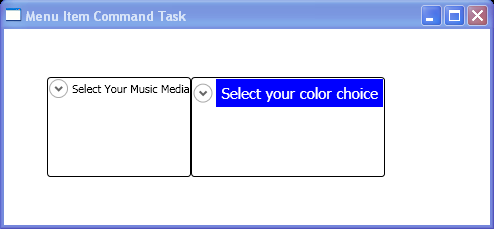
<Window xmlns="http://schemas.microsoft.com/winfx/2006/xaml/presentation"
xmlns:x="http://schemas.microsoft.com/winfx/2006/xaml"
Title="Menu Item Command Task">
<StackPanel Orientation="Horizontal" Width = "400" Height = "100">
<Expander Header = "Select Your Music Media" BorderBrush ="Black">
<StackPanel>
<RadioButton GroupName = "Music" >A</RadioButton>
<RadioButton GroupName = "Music" >B</RadioButton>
<RadioButton GroupName = "Music" >C</RadioButton>
</StackPanel>
</Expander>
<Expander BorderBrush ="Black">
<Expander.Header>
<Label Background = "Blue" Foreground="White" FontSize="15" Content="Select your color choice"/>
</Expander.Header>
<StackPanel>
<RadioButton>Red</RadioButton>
<RadioButton>Green</RadioButton>
<RadioButton>Blue</RadioButton>
</StackPanel>
</Expander >
</StackPanel>
</Window>
Related examples in the same category