Handles CheckBox Indeterminate events when a CheckBox changes to a indeterminate state.
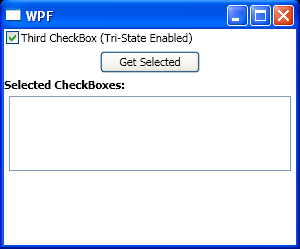
<Window x:Class="WpfApplication1.Window1"
xmlns="http://schemas.microsoft.com/winfx/2006/xaml/presentation"
xmlns:x="http://schemas.microsoft.com/winfx/2006/xaml"
Title="WPF" Height="250" Width="300">
<StackPanel Name="panel">
<CheckBox
Content="Third CheckBox (Tri-State Enabled)"
Indeterminate="CheckBox_Indeterminate" IsChecked="True"
IsThreeState="True" Margin="2" Name="checkbox3"
/>
<Button Content="Get Selected" Margin="5" MaxWidth="100"
Click="Button_Click" />
<TextBlock FontWeight="Bold" Text="Selected CheckBoxes:" />
<ListBox Margin="5" MinHeight="2cm" Name="listbox" />
</StackPanel>
</Window>
//File:Window.xaml.vb
Imports System.Linq
Imports System.Windows
Imports System.Windows.Controls
Namespace WpfApplication1
Public Partial Class Window1
Inherits Window
Public Sub New()
InitializeComponent()
End Sub
Private Sub Button_Click(sender As Object, e As RoutedEventArgs)
listbox.Items.Clear()
For Each checkbox As CheckBox In panel.Children.OfType(Of CheckBox)().Where(Function(cb) cb.IsChecked = True)
listbox.Items.Add(checkbox.Name)
Next
End Sub
Private Sub CheckBox_Indeterminate(sender As Object, e As RoutedEventArgs)
If Not IsInitialized Then
Return
End If
Dim checkbox As CheckBox = TryCast(e.OriginalSource, CheckBox)
If checkbox IsNot Nothing Then
MessageBox.Show(checkbox.Name & " is indeterminate.", Title)
End If
End Sub
End Class
End Namespace
Related examples in the same category