Check the CheckBox based on key pressed states
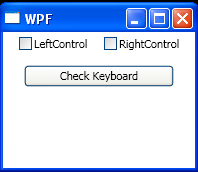
<Window x:Class="WpfApplication1.Window1"
xmlns="http://schemas.microsoft.com/winfx/2006/xaml/presentation"
xmlns:x="http://schemas.microsoft.com/winfx/2006/xaml"
Title="WPF" Height="170" Width="200">
<StackPanel HorizontalAlignment="Center">
<UniformGrid Columns="2">
<UniformGrid.Resources>
<Style TargetType="{x:Type CheckBox}">
<Setter Property="IsHitTestVisible" Value="False" />
<Setter Property="Margin" Value="5" />
</Style>
</UniformGrid.Resources>
<CheckBox Content="LeftControl" Name="chkLControl"/>
<CheckBox Content="RightControl" Name="chkRControl"/>
</UniformGrid>
<Button Content="Check Keyboard" Margin="10" Click="Button_Click"/>
</StackPanel>
</Window>
//File:Window.xaml.vb
Imports System
Imports System.Windows
Imports System.Windows.Input
Namespace WpfApplication1
Public Partial Class Window1
Inherits Window
Public Sub New()
InitializeComponent()
CheckKeyboardState()
End Sub
Private Sub Button_Click(sender As Object, e As RoutedEventArgs)
CheckKeyboardState()
End Sub
Private Sub CheckKeyboardState()
chkLControl.IsChecked = Keyboard.IsKeyDown(Key.LeftCtrl)
chkRControl.IsChecked = Keyboard.IsKeyDown(Key.RightCtrl)
End Sub
End Class
End Namespace
Related examples in the same category