Find the index number of a newly added element within a panel, using the IndexOf method
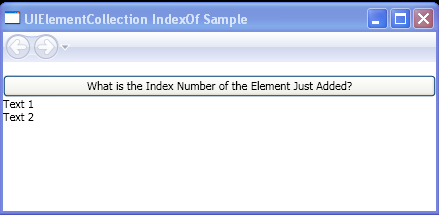
<Page xmlns="http://schemas.microsoft.com/winfx/2006/xaml/presentation"
xmlns:x="http://schemas.microsoft.com/winfx/2006/xaml"
x:Class="WpfApplication1.IndexOfSample"
WindowTitle="UIElementCollection IndexOf Sample">
<DockPanel Name="ParentElement">
<TextBlock DockPanel.Dock="Top" Name="TxtDisplay"></TextBlock>
<Button DockPanel.Dock="Top" Click="FindIndex">What is the Index Number
of the Element Just Added?</Button>
<DockPanel Name="MainDisplayPanel">
<TextBlock DockPanel.Dock="Top">Text 1</TextBlock>
<TextBlock DockPanel.Dock="Top">Text 2</TextBlock>
</DockPanel>
</DockPanel>
</Page>
//File:Window.xaml.vb
Imports System.Windows
Imports System.Windows.Controls
Imports System.Windows.Documents
Namespace WpfApplication1
Public Partial Class IndexOfSample
Private Sub FindIndex(sender As Object, e As RoutedEventArgs)
Dim newText As New TextBlock()
MainDisplayPanel.Children.Add(newText)
newText.Text = "New element # "
DockPanel.SetDock(newText, Dock.Top)
TxtDisplay.Text = "" + MainDisplayPanel.Children.IndexOf(newText)
End Sub
End Class
End Namespace
Related examples in the same category