Draws polygon with LinearGradientBrush
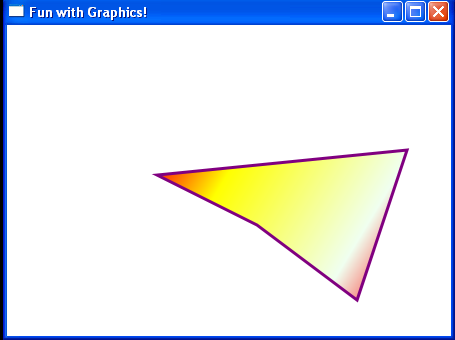
<Window x:Class="WpfApplication1.Window1"
xmlns="http://schemas.microsoft.com/winfx/2006/xaml/presentation"
xmlns:x="http://schemas.microsoft.com/winfx/2006/xaml"
Title="Fun with Graphics!" Height="345" Width="452">
<Canvas>
<Polygon Points="150,150 400,125 350,275 250,200" Stroke="Purple" StrokeThickness="3">
<Polygon.Fill>
<LinearGradientBrush StartPoint="0,0" EndPoint="1,1">
<GradientStop Color="Red" Offset="0" />
<GradientStop Color="Yellow" Offset="0.25" />
<GradientStop Color="Honeydew" Offset="0.75" />
<GradientStop Color ="Red" Offset="1" />
</LinearGradientBrush>
</Polygon.Fill>
</Polygon>
</Canvas>
</Window>
Related examples in the same category