A triangle with a black outline.
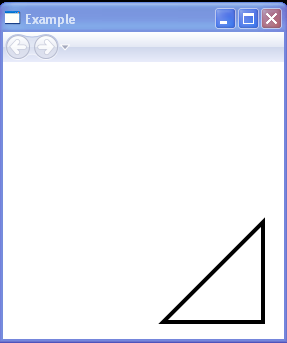
<Page xmlns="http://schemas.microsoft.com/winfx/2006/xaml/presentation"
xmlns:x="http://schemas.microsoft.com/winfx/2006/xaml"
x:Class="Microsoft.Samples.Graphics.RectangleExample"
WindowTitle="Example">
<Canvas>
<Polygon Points="10,110 110,110 110,10"
Stroke="Black" StrokeThickness="4"
Canvas.Left="150" Canvas.Top="150" />
</Canvas>
</Page>
Related examples in the same category