Display a Tool Tip on a Shape
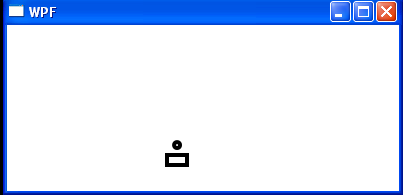
<Window x:Class="WpfApplication1.Window1"
xmlns="http://schemas.microsoft.com/winfx/2006/xaml/presentation"
xmlns:x="http://schemas.microsoft.com/winfx/2006/xaml"
Title="WPF" Height="200" Width="400">
<Canvas>
<Canvas.Resources>
<Style TargetType="{x:Type ToolTip}">
<Setter Property="FontSize" Value="20" />
</Style>
<GeometryGroup x:Key="Clown">
<EllipseGeometry Center="40,110" RadiusX="3" RadiusY="3"/>
<RectangleGeometry Rect="30,120 20,10"/>
</GeometryGroup>
</Canvas.Resources>
<Path Canvas.Top="10" Canvas.Left="130"
Stroke="Black" StrokeThickness="4"
Data="{StaticResource Clown}" ToolTip="this is a test" />
</Canvas>
</Window>
Related examples in the same category