Display Graphics Elements in a Tool Tip
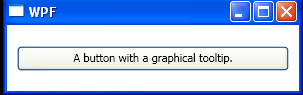
<Window x:Class="WpfApplication1.Window1"
xmlns="http://schemas.microsoft.com/winfx/2006/xaml/presentation"
xmlns:x="http://schemas.microsoft.com/winfx/2006/xaml"
Title="WPF" Height="100" Width="300">
<Grid>
<Grid.Resources>
<LinearGradientBrush x:Key="VisibleSpectrumBrush" StartPoint="0,0" EndPoint="1,0">
<GradientStop Color="Red" Offset="0.15" />
<GradientStop Color="Orange" Offset="0.2" />
</LinearGradientBrush>
</Grid.Resources>
<Button Content="A button with a graphical tooltip." MaxHeight="25" Margin="10">
<Button.ToolTip>
<StackPanel>
<Rectangle Height="30" Width="280" Fill="{StaticResource VisibleSpectrumBrush}" />
</StackPanel>
</Button.ToolTip>
</Button>
</Grid>
</Window>
Related examples in the same category