Add an event handler to an element using code
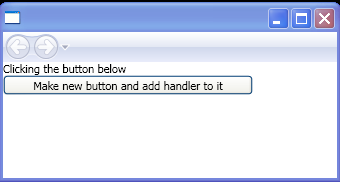
<StackPanel
xmlns="http://schemas.microsoft.com/winfx/2006/xaml/presentation"
xmlns:x="http://schemas.microsoft.com/winfx/2006/xaml"
x:Class="WpfApplication1.RoutedEventAddRemoveHandler"
Name="root">
<StackPanel.Resources>
<Style TargetType="{x:Type Button}">
<Setter Property="Height" Value="20"/>
<Setter Property="Width" Value="250"/>
<Setter Property="HorizontalAlignment" Value="Left"/>
</Style>
</StackPanel.Resources>
<TextBlock Name="text1">Clicking the button below</TextBlock>
<Button Name="b1" Click="MakeButton">Make new button and add handler to it</Button>
</StackPanel>
//File:Window.xaml.vb
Imports System.Windows
Imports System.Windows.Controls
Namespace WpfApplication1
Public Partial Class RoutedEventAddRemoveHandler
Private Sub MakeButton(sender As Object, e As RoutedEventArgs)
Dim b2 As New Button()
b2.Content = "New Button"
' You can remove the event handler using "-=" syntax rather than "+=".
AddHandler b2.Click, New RoutedEventHandler(AddressOf Onb2Click)
root.Children.Insert(root.Children.Count, b2)
DockPanel.SetDock(b2, Dock.Top)
text1.Text = "click me..."
b1.IsEnabled = False
End Sub
Private Sub Onb2Click(sender As Object, e As RoutedEventArgs)
text1.Text = "New Button (b2) Was Clicked!!"
End Sub
End Class
End Namespace
Related examples in the same category