MessageBox: Abort, Retry and Ignore
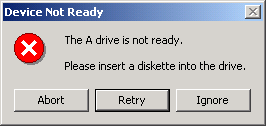
Imports System
Imports System.Collections
Imports System.ComponentModel
Imports System.Windows.Forms
Imports System.Data
Imports System.Configuration
Imports System.Resources
Imports System.Drawing
Imports System.Drawing.Drawing2D
Imports System.IO
Imports System.Drawing.Printing
Public Class MainClass
Shared Sub Main()
Dim intResult As DialogResult
'Get the results of the button clicked
intResult = MessageBox.Show("The A drive is not ready." & _
ControlChars.CrLf & ControlChars.CrLf & _
"Please insert a diskette into the drive.", "Device Not Ready", _
MessageBoxButtons.AbortRetryIgnore, MessageBoxIcon.Error, _
MessageBoxDefaultButton.Button2)
'Process the results of the button clicked
Select Case intResult
Case DialogResult.Abort
'Do abort processing here...
System.Console.WriteLine("Abort Clicked")
Case DialogResult.Retry
'Do retry processing here...
System.Console.WriteLine("Retry Clicked")
Case DialogResult.Ignore
'Do ignore processing here...
System.Console.WriteLine("Ignore Clicked")
End Select
End Sub
End Class
Related examples in the same category