Message Box: Abort Retry Ignore
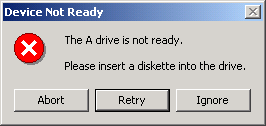
Imports System
Imports System.Drawing
Imports System.Data
Imports System.IO
Imports System.Collections
Imports System.Windows.Forms
Imports System.Drawing.Printing
Public Class MainClass
Shared Sub Main()
Dim intResult As Integer
intResult = MessageBox.Show("The A drive is not ready." & _
vbCrLf & vbCrLf & _
"Please insert a diskette into the drive.", _
"Device Not Ready", _
MessageBoxButtons.AbortRetryIgnore, _
MessageBoxIcon.Error, _
MessageBoxDefaultButton.Button2)
If intResult = DialogResult.Abort Then
' Do abort processing here...
Console.WriteLine( "Abort Clicked")
ElseIf intResult = DialogResult.Retry Then
' Do retry processing here...
Console.WriteLine("Retry Clicked")
Else 'It has to be ignore
' Do ignore processing here...
Console.WriteLine("Ignore Clicked")
End If
End Sub
End Class
Related examples in the same category