| 1. | Date time: Now, Today and UTC Now | | 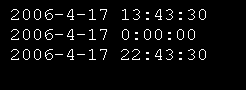 |
| 2. | Date Time Detail: Long Date String, day of week, days in month | | 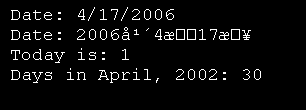 |
| 3. | Is Leap Year | | 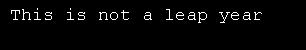 |
| 4. | Get Date Time Now | | 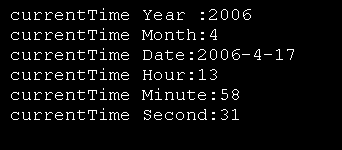 |
| 5. | Display the various properties for a Date | |  |
| 6. | Finding the Last Day of the Month | | |
| 7. | Assign a value according to the current day of the week. | | |
| 8. | DateTime.ParseExact passes a string object followed by a format specifier and a CultureInfo object | | |
| 9. | DateTimeOffset represents time relative to Coordinated Universal Time (UTC). | | |
| 10. | Find difference between Now and UtcNow using DateTimeOffset | | |
| 11. | Add two and a half hours to DateTimeOffset | | |
| 12. | Convert DateTimeOffset to Universal Time | | |
| 13. | DateTime - DateTime = TimeSpan | | |
| 14. | DateTime.ParseExact Converts string to DateTime using specified format, culture-specific format information, and style | | |
| 15. | DateTime.Subtract subtracts the specified date and time from this instance. | | |
| 16. | DateTime.Ticks represents the number of ticks that represent the date and time | | |
| 17. | DateTime.Today Property Gets the current date. | | |
| 18. | DateTime.ToFileTime Method converts DateTime to a Windows file time. | | |
| 19. | DateTime.ToLocalTime Method converts DateTime object to local time. | | |
| 20. | DateTime Kind, Now properties, and the SpecifyKind(), ToLocalTime(), and ToUniversalTime() methods. | | |
| 21. | DateTime.ToLongDateString converts DateTime to long date string | | |
| 22. | Converts the value of the current DateTime object to its equivalent short date string representation. | | |
| 23. | DateTime.ToString Method converts DateTime to string using the specified culture-specific format information. | | |
| 24. | DateTime.ToString converts DateTime to string using the specified format. | | |
| 25. | Converts DateTime to string using the specified format and culture-specific format information. | | |
| 26. | Combine date format with DateTimeFormatInfo.InvariantInfo | | |
| 27. | Converts DateTime to string representation. | | |
| 28. | Converts DateTime object to Coordinated Universal Time (UTC). | | |
| 29. | Converts string to DateTime equivalent and returns a value that indicates whether the conversion succeeded. | | |
| 30. | Converts string to DateTime using specified culture-specific format information and formatting style | | |
| 31. | Converts string to DateTime using specified format, culture-specific format information, and style | | |
| 32. | DateTime.Year Property gets the year component of the date represented by this instance. | | |
| 33. | DateTimeFormatInfo defines how DateTime values are formatted and displayed, depending on the culture. | | |
| 34. | DateTime format: D | | |
| 35. | DateTime format: f | | |
| 36. | DateTime format: F | | |
| 37. | DateTime format: g | | |
| 38. | DateTime format: G | | |
| 39. | DateTime format: m | | |
| 40. | DateTime format: M | | |
| 41. | DateTime format: o | | |
| 42. | DateTime format: r | | |
| 43. | DateTime format: R | | |
| 44. | DateTime format: s | | |
| 45. | DateTime format: t | | |
| 46. | DateTime format: T | | |
| 47. | DateTime format: u | | |
| 48. | DateTime format: U | | |
| 49. | DateTime format: y | | |
| 50. | Difference Between DateTime, DateTimeOffset, and TimeZoneInfo | | |
| 51. | Create DateTime structure to the specified year, month, and day. | | |
| 52. | Create DateTime structure to the specified year, month, and day for the specified calendar. | | |
| 53. | Create DateTime structure to the specified year, month, day, hour, minute, and second. | | |
| 54. | Create DateTime structure to the specified year, month, day, hour, minute, and second for the specified calendar. | | |
| 55. | Create DateTime structure to the specified year, month, day, hour, minute, second, and Coordinated Universal Time (UTC) or local time. | | |
| 56. | Create DateTime structure to the specified year, month, day, hour, minute, second, and millisecond. | | |
| 57. | Create DateTime structure to the specified year, month, day, hour, minute, second, and millisecond for the specified calendar. | | |
| 58. | Create DateTime structure to the specified year, month, day, hour, minute, second, millisecond, and Coordinated Universal Time (UTC) or local time for the specified calendar. | | |
| 59. | Create DateTime structure to the specified year, month, day, hour, minute, second, millisecond, and Coordinated Universal Time (UTC) or local time. | | |
| 60. | Create DateTime structure to a specified number of ticks. | | |
| 61. | DateTime Min value | | |
| 62. | DateTime ToString with Invariant Culture | | |
| 63. | Add specified TimeSpan to DateTime | | |
| 64. | Add days to DateTime | | |
| 65. | Add hours to DateTime | | |
| 66. | Add milliseconds to DateTime | | |
| 67. | Compares DateTime value | | |
| 68. | Get date and time fields from DateTime | | |
| 69. | Determines whether two specified instances of DateTime are equal. | | |
| 70. | Returns a value indicating whether this instance is equal to the specified DateTime instance. | | |
| 71. | DateTime.Equals(DateTime, DateTime) Returns a value indicating whether two instances of DateTime are equal. | | |
| 72. | DateTime.FromBinary Deserializes a 64-bit binary value and recreates an original serialized DateTime object. | | |
| 73. | DateTime.FromFileTime Converts the specified Windows file time to an equivalent local time. | | |
| 74. | DateTime.GetDateTimeFormats | | |
| 75. | The largest possible value of DateTime. This field is read-only. | | |
| 76. | DateTime Minute Property | | |
| 77. | The smallest possible value of DateTime. | | |
| 78. | DateTime.Parse converts string to DateTime | | |
| 79. | Converts string to DateTime using the specified culture-specific format information. | | |
| 80. | Converts string to DateTime using the specified culture-specific format information and formatting style. | | |
| 81. | Converts string to DateTime using specified format and culture-specific format information | | |
| 82. | CultureInfo.DateTimeFormat | | |