Template Parts : Template « UI Controls « Silverlight
- Silverlight
- UI Controls
- Template
Template Parts
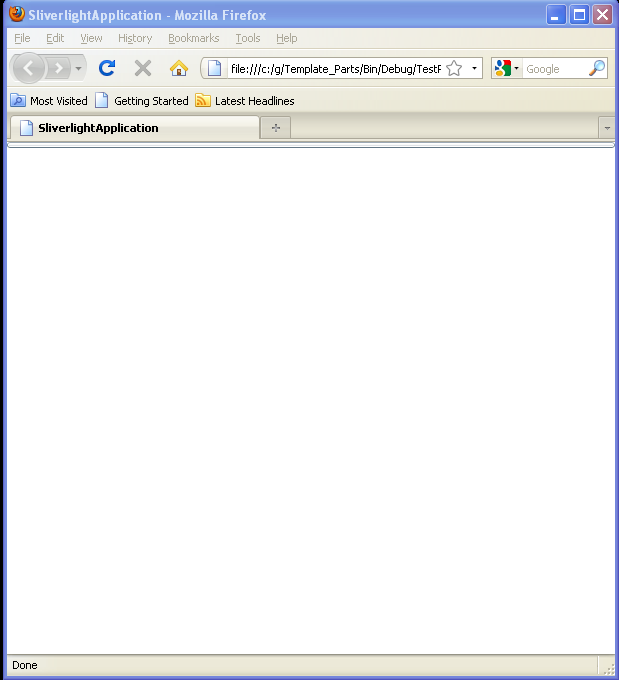
<UserControl x:Class='SilverlightApplication3.MainPage'
xmlns='http://schemas.microsoft.com/winfx/2006/xaml/presentation'
xmlns:x='http://schemas.microsoft.com/winfx/2006/xaml'
xmlns:d='http://schemas.microsoft.com/expression/blend/2008'
xmlns:mc='http://schemas.openxmlformats.org/markup-compatibility/2006'
mc:Ignorable='d'
d:DesignWidth='640'
d:DesignHeight='480'>
<UserControl.Resources>
<Style TargetType="Slider" x:Key="SliderStyle" >
<Setter Property="Template">
<Setter.Value>
<ControlTemplate TargetType="Slider">
<StackPanel x:Name="HorizontalTemplate">
<Rectangle Stroke="SteelBlue"/>
<RepeatButton x:Name="HorizontalTrackLargeChangeDecreaseRepeatButton" IsTabStop="False" />
<Thumb x:Name="HorizontalThumb">
<Thumb.Template>
<ControlTemplate TargetType="Thumb">
<StackPanel>
<VisualStateManager.VisualStateGroups>
<VisualStateGroup x:Name="CommonStates">
<VisualState x:Name="MouseOver">
<Storyboard>
<DoubleAnimation Storyboard.TargetName="Thumb"
Storyboard.TargetProperty="Opacity" To="1.0" Duration="0:0:0.1" />
</Storyboard>
</VisualState>
<VisualState x:Name="Pressed">
<Storyboard>
<ColorAnimation Storyboard.TargetName="ThumbBrush"
Storyboard.TargetProperty="Color" To="Yellow" Duration="0" />
</Storyboard>
</VisualState>
<VisualState x:Name="Normal">
<Storyboard>
<DoubleAnimation Storyboard.TargetName="Thumb"
Storyboard.TargetProperty="Opacity" Duration="0" />
</Storyboard>
</VisualState>
</VisualStateGroup>
</VisualStateManager.VisualStateGroups>
<Ellipse x:Name="Thumb" Opacity="0.3" Stroke="SteelBlue" StrokeThickness="3" Stretch="Fill">
<Ellipse.Fill>
<SolidColorBrush x:Name="ThumbBrush" Color="AliceBlue" ></SolidColorBrush>
</Ellipse.Fill>
</Ellipse>
</StackPanel>
</ControlTemplate>
</Thumb.Template>
</Thumb>
<RepeatButton x:Name="HorizontalTrackLargeChangeIncreaseRepeatButton" Grid.Column="2" Background="Transparent" Opacity="0" IsTabStop="False" />
</StackPanel>
</ControlTemplate>
</Setter.Value>
</Setter>
</Style>
</UserControl.Resources>
<Grid x:Name="LayoutRoot" Background="White">
<Slider Style="{StaticResource SliderStyle}"></Slider>
</Grid>
</UserControl>
Related examples in the same category