MatrixTransform Transformation
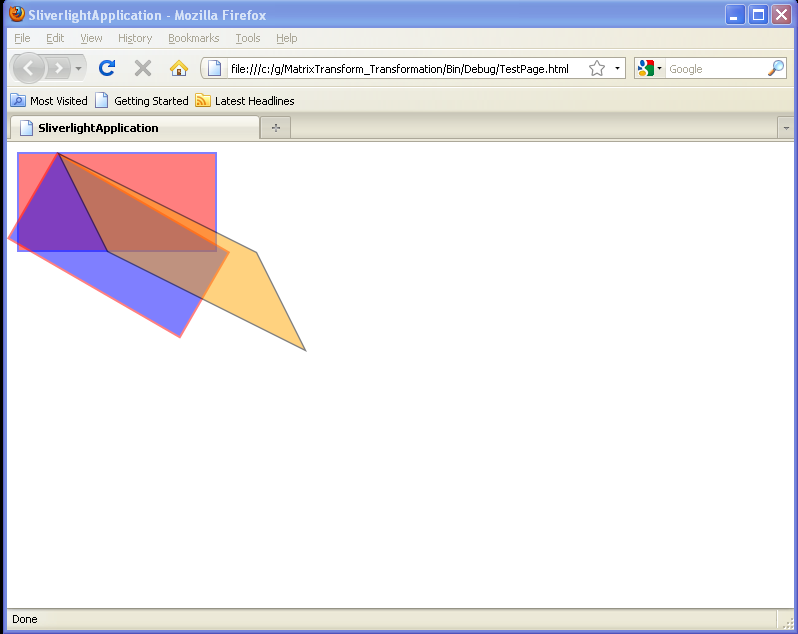
<?xml version="1.0" encoding="iso-8859-1"?>
<UserControl x:Class='SilverlightApplication3.MainPage'
xmlns='http://schemas.microsoft.com/winfx/2006/xaml/presentation'
xmlns:x='http://schemas.microsoft.com/winfx/2006/xaml'
xmlns:d='http://schemas.microsoft.com/expression/blend/2008'
xmlns:mc='http://schemas.openxmlformats.org/markup-compatibility/2006'
mc:Ignorable='d'
d:DesignWidth='640'
d:DesignHeight='480'>
<Canvas xmlns="http://schemas.microsoft.com/client/2007"
xmlns:x="http://schemas.microsoft.com/winfx/2006/xaml">
<Rectangle Width="200" Height="100" Opacity=".5"
Canvas.Left="10" Canvas.Top="10"
Fill="Red" Stroke="Blue"
StrokeThickness="2">
</Rectangle>
<Rectangle Width="200" Height="100" Opacity=".5"
Canvas.Left="50" Canvas.Top="10"
Fill="Blue" Stroke="Red"
StrokeThickness="2">
<Rectangle.RenderTransform>
<MatrixTransform>
<MatrixTransform.Matrix>
<Matrix M11="0.866" M12="0.5"
M21="-0.5" M22="0.866"/>
</MatrixTransform.Matrix>
</MatrixTransform>
</Rectangle.RenderTransform>
</Rectangle>
<Rectangle Width="200" Height="100" Opacity=".5"
Canvas.Left="50" Canvas.Top="10"
Fill="Orange" Stroke="Black"
StrokeThickness="2">
<Rectangle.RenderTransform>
<MatrixTransform>
<MatrixTransform.Matrix>
<Matrix M11="1" M12="0.5"
M21="0.5" M22="1"/>
</MatrixTransform.Matrix>
</MatrixTransform>
</Rectangle.RenderTransform>
</Rectangle>
</Canvas>
</UserControl>
Related examples in the same category