Degree Radian Rotation : RotateTransform « Graphics « Silverlight
- Silverlight
- Graphics
- RotateTransform
Degree Radian Rotation
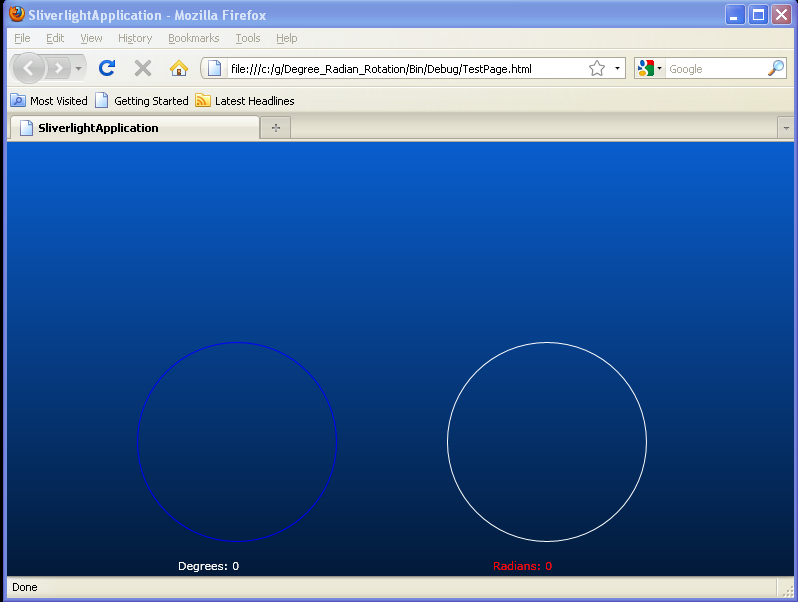
<UserControl x:Class='SilverlightApplication3.MainPage'
xmlns='http://schemas.microsoft.com/winfx/2006/xaml/presentation'
xmlns:x='http://schemas.microsoft.com/winfx/2006/xaml'
xmlns:d='http://schemas.microsoft.com/expression/blend/2008'
xmlns:mc='http://schemas.openxmlformats.org/markup-compatibility/2006'
mc:Ignorable='d'
d:DesignWidth='640' d:DesignHeight='480'>
<UserControl.Resources>
<Storyboard x:Name="MoveTimer" Duration="00:00:00.00"/>
</UserControl.Resources>
<Canvas x:Name="LayoutRoot" Width="800" Height="600">
<Canvas.Background>
<LinearGradientBrush EndPoint="0.5,1" StartPoint="0.5,0">
<GradientStop Color="#FF095DCD" Offset="0.009"/>
<GradientStop Color="#FF000000" Offset="1"/>
</LinearGradientBrush>
</Canvas.Background>
<Ellipse Height="200" Width="200" Stroke="Blue" Canvas.Left="130" Canvas.Top="200" x:Name="Circle"/>
<Ellipse Height="200" Width="200" Stroke="#FFFFFFFF" x:Name="Circle2" Canvas.Left="440" Canvas.Top="200"/>
<TextBlock Text="Degrees: 0" TextWrapping="Wrap" Canvas.Top="416" Canvas.Left="171" Foreground="#FFFFFFFF" Width="118.695" Height="27" x:Name="MsgDegrees"/>
<TextBlock Text="Radians: 0" TextWrapping="Wrap" Foreground="Red" Width="118.695" Height="27" x:Name="MsgRadians" Canvas.Left="486" Canvas.Top="416"/>
</Canvas>
</UserControl>
Related examples in the same category