Add a check box to a Dialog
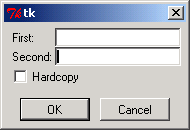
from Tkinter import *
import tkSimpleDialog
class MyDialog(tkSimpleDialog.Dialog):
def body(self, master):
Label(master, text="First:").grid(row=0, sticky=W)
Label(master, text="Second:").grid(row=1, sticky=W)
self.e1 = Entry(master)
self.e2 = Entry(master)
self.e1.grid(row=0, column=1)
self.e2.grid(row=1, column=1)
self.cb = Checkbutton(master, text="Hardcopy")
self.cb.grid(row=2, columnspan=2, sticky=W)
def apply(self):
first = self.e1.get()
second = self.e2.get()
print first, second
root = Tk()
d = MyDialog(root)
print d.result
Related examples in the same category