Swing and threads: scroll text
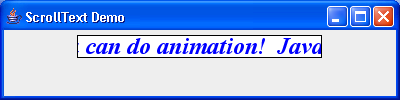
import java.awt.Color;
import java.awt.Dimension;
import java.awt.FlowLayout;
import java.awt.Font;
import java.awt.Graphics;
import java.awt.Graphics2D;
import java.awt.RenderingHints;
import java.awt.font.FontRenderContext;
import java.awt.font.TextLayout;
import java.awt.geom.Rectangle2D;
import java.awt.image.BufferedImage;
import javax.swing.JComponent;
import javax.swing.JFrame;
import javax.swing.JPanel;
public class ScrollText extends JComponent {
private BufferedImage image;
private Dimension imageSize;
private volatile int currOffset;
private Thread internalThread;
private volatile boolean noStopRequested;
public ScrollText(String text) {
currOffset = 0;
buildImage(text);
setMinimumSize(imageSize);
setPreferredSize(imageSize);
setMaximumSize(imageSize);
setSize(imageSize);
noStopRequested = true;
Runnable r = new Runnable() {
public void run() {
try {
runWork();
} catch (Exception x) {
x.printStackTrace();
}
}
};
internalThread = new Thread(r, "ScrollText");
internalThread.start();
}
private void buildImage(String text) {
RenderingHints renderHints = new RenderingHints(
RenderingHints.KEY_ANTIALIASING,
RenderingHints.VALUE_ANTIALIAS_ON);
renderHints.put(RenderingHints.KEY_RENDERING,
RenderingHints.VALUE_RENDER_QUALITY);
BufferedImage scratchImage = new BufferedImage(1, 1,
BufferedImage.TYPE_INT_RGB);
Graphics2D scratchG2 = scratchImage.createGraphics();
scratchG2.setRenderingHints(renderHints);
Font font = new Font("Serif", Font.BOLD | Font.ITALIC, 24);
FontRenderContext frc = scratchG2.getFontRenderContext();
TextLayout tl = new TextLayout(text, font, frc);
Rectangle2D textBounds = tl.getBounds();
int textWidth = (int) Math.ceil(textBounds.getWidth());
int textHeight = (int) Math.ceil(textBounds.getHeight());
int horizontalPad = 10;
int verticalPad = 6;
imageSize = new Dimension(textWidth + horizontalPad, textHeight
+ verticalPad);
image = new BufferedImage(imageSize.width, imageSize.height,
BufferedImage.TYPE_INT_RGB);
Graphics2D g2 = image.createGraphics();
g2.setRenderingHints(renderHints);
int baselineOffset = (verticalPad / 2) - ((int) textBounds.getY());
g2.setColor(Color.white);
g2.fillRect(0, 0, imageSize.width, imageSize.height);
g2.setColor(Color.blue);
tl.draw(g2, 0, baselineOffset);
// Free-up resources right away, but keep "image" for
// animation.
scratchG2.dispose();
scratchImage.flush();
g2.dispose();
}
public void paint(Graphics g) {
// Make sure to clip the edges, regardless of curr size
g.setClip(0, 0, imageSize.width, imageSize.height);
int localOffset = currOffset; // in case it changes
g.drawImage(image, -localOffset, 0, this);
g.drawImage(image, imageSize.width - localOffset, 0, this);
// draw outline
g.setColor(Color.black);
g.drawRect(0, 0, imageSize.width - 1, imageSize.height - 1);
}
private void runWork() {
while (noStopRequested) {
try {
Thread.sleep(100); // 10 frames per second
// adjust the scroll position
currOffset = (currOffset + 1) % imageSize.width;
// signal the event thread to call paint()
repaint();
} catch (InterruptedException x) {
Thread.currentThread().interrupt();
}
}
}
public void stopRequest() {
noStopRequested = false;
internalThread.interrupt();
}
public boolean isAlive() {
return internalThread.isAlive();
}
public static void main(String[] args) {
ScrollText st = new ScrollText("Java can do animation!");
JPanel p = new JPanel(new FlowLayout());
p.add(st);
JFrame f = new JFrame("ScrollText Demo");
f.setContentPane(p);
f.setSize(400, 100);
f.setVisible(true);
}
}
Related examples in the same category