Vote Dialog
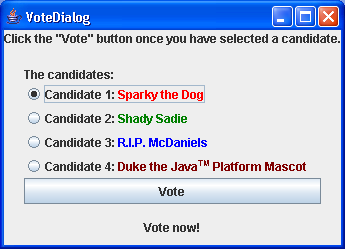
/* From http://java.sun.com/docs/books/tutorial/index.html */
/*
* Copyright (c) 2006 Sun Microsystems, Inc. All Rights Reserved.
*
* Redistribution and use in source and binary forms, with or without
* modification, are permitted provided that the following conditions are met:
*
* -Redistribution of source code must retain the above copyright notice, this
* list of conditions and the following disclaimer.
*
* -Redistribution in binary form must reproduce the above copyright notice,
* this list of conditions and the following disclaimer in the documentation
* and/or other materials provided with the distribution.
*
* Neither the name of Sun Microsystems, Inc. or the names of contributors may
* be used to endorse or promote products derived from this software without
* specific prior written permission.
*
* This software is provided "AS IS," without a warranty of any kind. ALL
* EXPRESS OR IMPLIED CONDITIONS, REPRESENTATIONS AND WARRANTIES, INCLUDING
* ANY IMPLIED WARRANTY OF MERCHANTABILITY, FITNESS FOR A PARTICULAR PURPOSE
* OR NON-INFRINGEMENT, ARE HEREBY EXCLUDED. SUN MIDROSYSTEMS, INC. ("SUN")
* AND ITS LICENSORS SHALL NOT BE LIABLE FOR ANY DAMAGES SUFFERED BY LICENSEE
* AS A RESULT OF USING, MODIFYING OR DISTRIBUTING THIS SOFTWARE OR ITS
* DERIVATIVES. IN NO EVENT WILL SUN OR ITS LICENSORS BE LIABLE FOR ANY LOST
* REVENUE, PROFIT OR DATA, OR FOR DIRECT, INDIRECT, SPECIAL, CONSEQUENTIAL,
* INCIDENTAL OR PUNITIVE DAMAGES, HOWEVER CAUSED AND REGARDLESS OF THE THEORY
* OF LIABILITY, ARISING OUT OF THE USE OF OR INABILITY TO USE THIS SOFTWARE,
* EVEN IF SUN HAS BEEN ADVISED OF THE POSSIBILITY OF SUCH DAMAGES.
*
* You acknowledge that this software is not designed, licensed or intended
* for use in the design, construction, operation or maintenance of any
* nuclear facility.
*/
import java.awt.BorderLayout;
import java.awt.Container;
import java.awt.GridLayout;
import java.awt.event.ActionEvent;
import java.awt.event.ActionListener;
import javax.swing.BorderFactory;
import javax.swing.BoxLayout;
import javax.swing.ButtonGroup;
import javax.swing.JButton;
import javax.swing.JFrame;
import javax.swing.JLabel;
import javax.swing.JOptionPane;
import javax.swing.JPanel;
import javax.swing.JRadioButton;
public class VoteDialog extends JPanel {
JLabel label;
JFrame frame;
String simpleDialogDesc = "The candidates";
public VoteDialog(JFrame frame) {
this.frame = frame;
JLabel title;
// Create the components.
JPanel choicePanel = createSimpleDialogBox();
System.out.println("passed createSimpleDialogBox");
title = new JLabel("Click the \"Vote\" button"
+ " once you have selected a candidate.", JLabel.CENTER);
label = new JLabel("Vote now!", JLabel.CENTER);
label.setBorder(BorderFactory.createEmptyBorder(10, 10, 10, 10));
choicePanel.setBorder(BorderFactory.createEmptyBorder(20, 20, 5, 20));
// Set the layout.
setLayout(new BorderLayout());
add(title, BorderLayout.NORTH);
add(label, BorderLayout.SOUTH);
add(choicePanel, BorderLayout.CENTER);
}
void setLabel(String newText) {
label.setText(newText);
}
private JPanel createSimpleDialogBox() {
final int numButtons = 4;
JRadioButton[] radioButtons = new JRadioButton[numButtons];
final ButtonGroup group = new ButtonGroup();
JButton voteButton = null;
final String defaultMessageCommand = "default";
final String yesNoCommand = "yesno";
final String yeahNahCommand = "yeahnah";
final String yncCommand = "ync";
radioButtons[0] = new JRadioButton(
"<html>Candidate 1: <font color=red>Sparky the Dog</font></html>");
radioButtons[0].setActionCommand(defaultMessageCommand);
radioButtons[1] = new JRadioButton(
"<html>Candidate 2: <font color=green>Shady Sadie</font></html>");
radioButtons[1].setActionCommand(yesNoCommand);
radioButtons[2] = new JRadioButton(
"<html>Candidate 3: <font color=blue>R.I.P. McDaniels</font></html>");
radioButtons[2].setActionCommand(yeahNahCommand);
radioButtons[3] = new JRadioButton(
"<html>Candidate 4: <font color=maroon>Duke the Java<font size=-2><sup>TM</sup></font size> Platform Mascot</font></html>");
radioButtons[3].setActionCommand(yncCommand);
for (int i = 0; i < numButtons; i++) {
group.add(radioButtons[i]);
}
// Select the first button by default.
radioButtons[0].setSelected(true);
voteButton = new JButton("Vote");
voteButton.addActionListener(new ActionListener() {
public void actionPerformed(ActionEvent e) {
String command = group.getSelection().getActionCommand();
// ok dialog
if (command == defaultMessageCommand) {
JOptionPane.showMessageDialog(frame,
"This candidate is a dog. Invalid vote.");
// yes/no dialog
} else if (command == yesNoCommand) {
int n = JOptionPane
.showConfirmDialog(
frame,
"This candidate is a convicted felon. \nDo you still want to vote for her?",
"A Follow-up Question",
JOptionPane.YES_NO_OPTION);
if (n == JOptionPane.YES_OPTION) {
setLabel("OK. Keep an eye on your wallet.");
} else if (n == JOptionPane.NO_OPTION) {
setLabel("Whew! Good choice.");
} else {
setLabel("It is your civic duty to cast your vote.");
}
// yes/no (with customized wording)
} else if (command == yeahNahCommand) {
Object[] options = { "Yes, please", "No, thanks" };
int n = JOptionPane
.showOptionDialog(
frame,
"This candidate is deceased. \nDo you still want to vote for him?",
"A Follow-up Question",
JOptionPane.YES_NO_OPTION,
JOptionPane.QUESTION_MESSAGE, null,
options, options[0]);
if (n == JOptionPane.YES_OPTION) {
setLabel("I hope you don't expect much from your candidate.");
} else if (n == JOptionPane.NO_OPTION) {
setLabel("Whew! Good choice.");
} else {
setLabel("It is your civic duty to cast your vote.");
}
// yes/no/cancel (with customized wording)
} else if (command == yncCommand) {
Object[] options = { "Yes!", "No, I'll pass",
"Well, if I must" };
int n = JOptionPane.showOptionDialog(frame,
"Duke is a cartoon mascot. \nDo you "
+ "still want to cast your vote?",
"A Follow-up Question",
JOptionPane.YES_NO_CANCEL_OPTION,
JOptionPane.QUESTION_MESSAGE, null, options,
options[2]);
if (n == JOptionPane.YES_OPTION) {
setLabel("Excellent choice.");
} else if (n == JOptionPane.NO_OPTION) {
setLabel("Whatever you say. It's your vote.");
} else if (n == JOptionPane.CANCEL_OPTION) {
setLabel("Well, I'm certainly not going to make you vote.");
} else {
setLabel("It is your civic duty to cast your vote.");
}
}
return;
}
});
System.out.println("calling createPane");
return createPane(simpleDialogDesc + ":", radioButtons, voteButton);
}
private JPanel createPane(String description, JRadioButton[] radioButtons,
JButton showButton) {
int numChoices = radioButtons.length;
JPanel box = new JPanel();
JLabel label = new JLabel(description);
box.setLayout(new BoxLayout(box, BoxLayout.Y_AXIS));
box.add(label);
for (int i = 0; i < numChoices; i++) {
box.add(radioButtons[i]);
}
JPanel pane = new JPanel();
pane.setLayout(new BorderLayout());
pane.add(box, BorderLayout.NORTH);
pane.add(showButton, BorderLayout.SOUTH);
System.out.println("returning pane");
return pane;
}
public static void main(String[] args) {
JFrame frame = new JFrame("VoteDialog");
Container contentPane = frame.getContentPane();
contentPane.setLayout(new GridLayout(1, 1));
contentPane.add(new VoteDialog(frame));
// Exit when the window is closed.
frame.setDefaultCloseOperation(JFrame.EXIT_ON_CLOSE);
frame.pack();
frame.setVisible(true);
}
}
Related examples in the same category