This program demonstrates the use of internal frames
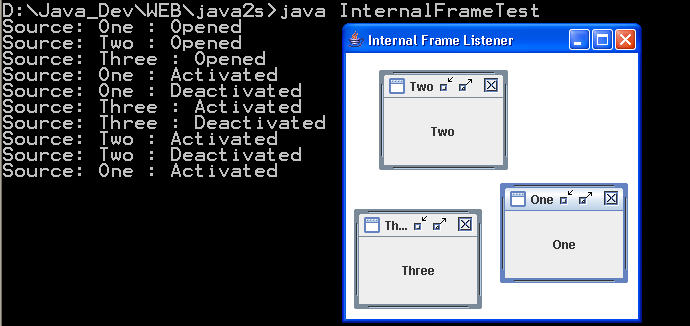
/*
This program is a part of the companion code for Core Java 8th ed.
(http://horstmann.com/corejava)
This program is free software: you can redistribute it and/or modify
it under the terms of the GNU General Public License as published by
the Free Software Foundation, either version 3 of the License, or
(at your option) any later version.
This program is distributed in the hope that it will be useful,
but WITHOUT ANY WARRANTY; without even the implied warranty of
MERCHANTABILITY or FITNESS FOR A PARTICULAR PURPOSE. See the
GNU General Public License for more details.
You should have received a copy of the GNU General Public License
along with this program. If not, see <http://www.gnu.org/licenses/>.
*/
import java.awt.BorderLayout;
import java.awt.Component;
import java.awt.EventQueue;
import java.awt.event.ActionEvent;
import java.awt.event.ActionListener;
import java.beans.PropertyChangeEvent;
import java.beans.PropertyVetoException;
import java.beans.VetoableChangeListener;
import javax.swing.ImageIcon;
import javax.swing.JCheckBoxMenuItem;
import javax.swing.JDesktopPane;
import javax.swing.JFrame;
import javax.swing.JInternalFrame;
import javax.swing.JLabel;
import javax.swing.JMenu;
import javax.swing.JMenuBar;
import javax.swing.JMenuItem;
import javax.swing.JOptionPane;
/**
* This program demonstrates the use of internal frames.
* @version 1.11 2007-08-01
* @author Cay Horstmann
*/
public class InternalFrameTest
{
public static void main(String[] args)
{
EventQueue.invokeLater(new Runnable()
{
public void run()
{
JFrame frame = new DesktopFrame();
frame.setDefaultCloseOperation(JFrame.EXIT_ON_CLOSE);
frame.setVisible(true);
}
});
}
}
/**
* This desktop frame contains editor panes that show HTML documents.
*/
class DesktopFrame extends JFrame
{
public DesktopFrame()
{
setTitle("InternalFrameTest");
setSize(DEFAULT_WIDTH, DEFAULT_HEIGHT);
desktop = new JDesktopPane();
add(desktop, BorderLayout.CENTER);
// set up menus
JMenuBar menuBar = new JMenuBar();
setJMenuBar(menuBar);
JMenu fileMenu = new JMenu("File");
menuBar.add(fileMenu);
JMenuItem openItem = new JMenuItem("New");
openItem.addActionListener(new ActionListener()
{
public void actionPerformed(ActionEvent event)
{
createInternalFrame(new JLabel(new ImageIcon(planets[counter] + ".gif")),
planets[counter]);
counter = (counter + 1) % planets.length;
}
});
fileMenu.add(openItem);
JMenuItem exitItem = new JMenuItem("Exit");
exitItem.addActionListener(new ActionListener()
{
public void actionPerformed(ActionEvent event)
{
System.exit(0);
}
});
fileMenu.add(exitItem);
JMenu windowMenu = new JMenu("Window");
menuBar.add(windowMenu);
JMenuItem nextItem = new JMenuItem("Next");
nextItem.addActionListener(new ActionListener()
{
public void actionPerformed(ActionEvent event)
{
selectNextWindow();
}
});
windowMenu.add(nextItem);
JMenuItem cascadeItem = new JMenuItem("Cascade");
cascadeItem.addActionListener(new ActionListener()
{
public void actionPerformed(ActionEvent event)
{
cascadeWindows();
}
});
windowMenu.add(cascadeItem);
JMenuItem tileItem = new JMenuItem("Tile");
tileItem.addActionListener(new ActionListener()
{
public void actionPerformed(ActionEvent event)
{
tileWindows();
}
});
windowMenu.add(tileItem);
final JCheckBoxMenuItem dragOutlineItem = new JCheckBoxMenuItem("Drag Outline");
dragOutlineItem.addActionListener(new ActionListener()
{
public void actionPerformed(ActionEvent event)
{
desktop.setDragMode(dragOutlineItem.isSelected() ? JDesktopPane.OUTLINE_DRAG_MODE
: JDesktopPane.LIVE_DRAG_MODE);
}
});
windowMenu.add(dragOutlineItem);
}
/**
* Creates an internal frame on the desktop.
* @param c the component to display in the internal frame
* @param t the title of the internal frame.
*/
public void createInternalFrame(Component c, String t)
{
final JInternalFrame iframe = new JInternalFrame(t, true, // resizable
true, // closable
true, // maximizable
true); // iconifiable
iframe.add(c, BorderLayout.CENTER);
desktop.add(iframe);
iframe.setFrameIcon(new ImageIcon("document.gif"));
// add listener to confirm frame closing
iframe.addVetoableChangeListener(new VetoableChangeListener()
{
public void vetoableChange(PropertyChangeEvent event) throws PropertyVetoException
{
String name = event.getPropertyName();
Object value = event.getNewValue();
// we only want to check attempts to close a frame
if (name.equals("closed") && value.equals(true))
{
// ask user if it is ok to close
int result = JOptionPane.showInternalConfirmDialog(iframe, "OK to close?",
"Select an Option", JOptionPane.YES_NO_OPTION);
// if the user doesn't agree, veto the close
if (result != JOptionPane.YES_OPTION) throw new PropertyVetoException(
"User canceled close", event);
}
}
});
// position frame
int width = desktop.getWidth() / 2;
int height = desktop.getHeight() / 2;
iframe.reshape(nextFrameX, nextFrameY, width, height);
iframe.show();
// select the frame--might be vetoed
try
{
iframe.setSelected(true);
}
catch (PropertyVetoException e)
{
}
frameDistance = iframe.getHeight() - iframe.getContentPane().getHeight();
// compute placement for next frame
nextFrameX += frameDistance;
nextFrameY += frameDistance;
if (nextFrameX + width > desktop.getWidth()) nextFrameX = 0;
if (nextFrameY + height > desktop.getHeight()) nextFrameY = 0;
}
/**
* Cascades the non-iconified internal frames of the desktop.
*/
public void cascadeWindows()
{
int x = 0;
int y = 0;
int width = desktop.getWidth() / 2;
int height = desktop.getHeight() / 2;
for (JInternalFrame frame : desktop.getAllFrames())
{
if (!frame.isIcon())
{
try
{
// try to make maximized frames resizable; this might be vetoed
frame.setMaximum(false);
frame.reshape(x, y, width, height);
x += frameDistance;
y += frameDistance;
// wrap around at the desktop edge
if (x + width > desktop.getWidth()) x = 0;
if (y + height > desktop.getHeight()) y = 0;
}
catch (PropertyVetoException e)
{
}
}
}
}
/**
* Tiles the non-iconified internal frames of the desktop.
*/
public void tileWindows()
{
// count frames that aren't iconized
int frameCount = 0;
for (JInternalFrame frame : desktop.getAllFrames())
if (!frame.isIcon()) frameCount++;
if (frameCount == 0) return;
int rows = (int) Math.sqrt(frameCount);
int cols = frameCount / rows;
int extra = frameCount % rows;
// number of columns with an extra row
int width = desktop.getWidth() / cols;
int height = desktop.getHeight() / rows;
int r = 0;
int c = 0;
for (JInternalFrame frame : desktop.getAllFrames())
{
if (!frame.isIcon())
{
try
{
frame.setMaximum(false);
frame.reshape(c * width, r * height, width, height);
r++;
if (r == rows)
{
r = 0;
c++;
if (c == cols - extra)
{
// start adding an extra row
rows++;
height = desktop.getHeight() / rows;
}
}
}
catch (PropertyVetoException e)
{
}
}
}
}
/**
* Brings the next non-iconified internal frame to the front.
*/
public void selectNextWindow()
{
JInternalFrame[] frames = desktop.getAllFrames();
for (int i = 0; i < frames.length; i++)
{
if (frames[i].isSelected())
{
// find next frame that isn't an icon and can be selected
int next = (i + 1) % frames.length;
while (next != i)
{
if (!frames[next].isIcon())
{
try
{
// all other frames are icons or veto selection
frames[next].setSelected(true);
frames[next].toFront();
frames[i].toBack();
return;
}
catch (PropertyVetoException e)
{
}
}
next = (next + 1) % frames.length;
}
}
}
}
private JDesktopPane desktop;
private int nextFrameX;
private int nextFrameY;
private int frameDistance;
private int counter;
private static final String[] planets = { "Mercury", "Venus", "Earth", "Mars", "Jupiter",
"Saturn", "Uranus", "Neptune", "Pluto", };
private static final int DEFAULT_WIDTH = 600;
private static final int DEFAULT_HEIGHT = 400;
}
Related examples in the same category