JDesktopPane Cascade Demo
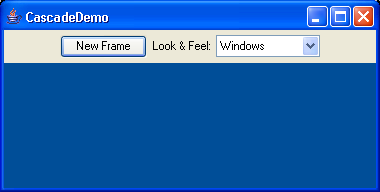
import java.beans.PropertyVetoException;
import javax.swing.*;
import java.awt.event.*;
import java.awt.*;
public class CascadeDemo extends JFrame implements ActionListener{
private static ImageIcon EARTH;
private int m_count;
private int m_tencount;
private JButton m_newFrame;
private JDesktopPane m_desktop;
private JComboBox m_UIBox;
private UIManager.LookAndFeelInfo[] m_infos;
public CascadeDemo() {
super("CascadeDemo");
EARTH = new ImageIcon("earth.jpg");
m_count = m_tencount = 0;
m_desktop = new JDesktopPane();
m_desktop.putClientProperty("JDesktopPane.dragMode","outline");
m_newFrame = new JButton("New Frame");
m_newFrame.addActionListener(this);
m_infos = UIManager.getInstalledLookAndFeels();
String[] LAFNames = new String[m_infos.length];
for(int i=0; i<m_infos.length; i++) {
LAFNames[i] = m_infos[i].getName();
}
m_UIBox = new JComboBox(LAFNames);
m_UIBox.addActionListener(this);
JPanel topPanel = new JPanel(true);
topPanel.add(m_newFrame);
topPanel.add(new JLabel("Look & Feel:",SwingConstants.RIGHT));
topPanel.add(m_UIBox);
getContentPane().setLayout(new BorderLayout());
getContentPane().add("North", topPanel);
getContentPane().add("Center", m_desktop);
setSize(570,400);
Dimension dim = getToolkit().getScreenSize();
setLocation(dim.width/2-getWidth()/2,
dim.height/2-getHeight()/2);
setVisible(true);
WindowListener l = new WindowAdapter() {
public void windowClosing(WindowEvent e) {
System.exit(0);
}
};
addWindowListener(l);
}
public void newFrame() {
JInternalFrame jif = new JInternalFrame("Frame " + m_count,
true, true, true, true);
jif.setBounds(20*(m_count%10) + m_tencount*80,
20*(m_count%10), 200, 200);
JLabel label = new JLabel(EARTH);
jif.getContentPane().add(new JScrollPane(label));
m_desktop.add(jif);
try {
jif.setSelected(true);
}
catch (PropertyVetoException pve) {
System.out.println("Could not select " + jif.getTitle());
}
m_count++;
if (m_count%10 == 0) {
if (m_tencount < 3)
m_tencount++;
else
m_tencount = 0;
}
}
public void actionPerformed(ActionEvent e) {
if (e.getSource() == m_newFrame)
newFrame();
else if (e.getSource() == m_UIBox) {
m_UIBox.hidePopup(); // BUG WORKAROUND
try {
UIManager.setLookAndFeel(m_infos[m_UIBox.getSelectedIndex()].getClassName());
SwingUtilities.updateComponentTreeUI(this);
}
catch(Exception ex) {
System.out.println("Could not load " +
m_infos[m_UIBox.getSelectedIndex()].getClassName());
}
}
}
public static void main(String[] args) {
new CascadeDemo();
}
}
Related examples in the same category