The use of UndoableToggleEdit
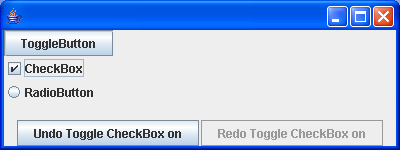
/*
Java Swing, 2nd Edition
By Marc Loy, Robert Eckstein, Dave Wood, James Elliott, Brian Cole
ISBN: 0-596-00408-7
Publisher: O'Reilly
*/
// UndoableToggleApp.java
//A sample app showing the use of UndoableToggleEdit.
//
import java.awt.BorderLayout;
import java.awt.Container;
import java.awt.event.ActionEvent;
import java.awt.event.ActionListener;
import javax.swing.Box;
import javax.swing.BoxLayout;
import javax.swing.JButton;
import javax.swing.JCheckBox;
import javax.swing.JFrame;
import javax.swing.JRadioButton;
import javax.swing.JToggleButton;
import javax.swing.undo.AbstractUndoableEdit;
import javax.swing.undo.CannotRedoException;
import javax.swing.undo.CannotUndoException;
import javax.swing.undo.UndoableEdit;
public class UndoableToggleApp extends JFrame {
private UndoableEdit edit;
private JButton undoButton;
private JButton redoButton;
// Create the main frame and everything in it.
public UndoableToggleApp() {
// Create some toggle buttons (and subclasses)
JToggleButton tog = new JToggleButton("ToggleButton");
JCheckBox cb = new JCheckBox("CheckBox");
JRadioButton radio = new JRadioButton("RadioButton");
// Add our listener to each toggle button
SimpleListener sl = new SimpleListener();
tog.addActionListener(sl);
cb.addActionListener(sl);
radio.addActionListener(sl);
// Layout the buttons
Box buttonBox = new Box(BoxLayout.Y_AXIS);
buttonBox.add(tog);
buttonBox.add(cb);
buttonBox.add(radio);
// Create undo and redo buttons (initially disabled)
undoButton = new JButton("Undo");
redoButton = new JButton("Redo");
undoButton.setEnabled(false);
redoButton.setEnabled(false);
// Add a listener to the undo button. It attempts to call undo() on the
// current edit, then enables/disables the undo/redo buttons as
// appropriate.
undoButton.addActionListener(new ActionListener() {
public void actionPerformed(ActionEvent ev) {
try {
edit.undo();
} catch (CannotUndoException ex) {
ex.printStackTrace();
} finally {
undoButton.setEnabled(edit.canUndo());
redoButton.setEnabled(edit.canRedo());
}
}
});
// Add a redo listener: just like the undo listener, but for redo this
// time.
redoButton.addActionListener(new ActionListener() {
public void actionPerformed(ActionEvent ev) {
try {
edit.redo();
} catch (CannotRedoException ex) {
ex.printStackTrace();
} finally {
undoButton.setEnabled(edit.canUndo());
redoButton.setEnabled(edit.canRedo());
}
}
});
// Layout the undo/redo buttons
Box undoRedoBox = new Box(BoxLayout.X_AXIS);
undoRedoBox.add(Box.createGlue());
undoRedoBox.add(undoButton);
undoRedoBox.add(Box.createHorizontalStrut(2));
undoRedoBox.add(redoButton);
undoRedoBox.add(Box.createGlue());
// Layout the main frame
Container content = getContentPane();
content.setLayout(new BorderLayout());
content.add(buttonBox, BorderLayout.CENTER);
content.add(undoRedoBox, BorderLayout.SOUTH);
setSize(400, 150);
}
public class SimpleListener implements ActionListener {
// When a toggle button is clicked, we create a new UndoableToggleEdit
// (which replaces any previous edit). We then get the edit's undo/redo
// names and set the undo/redo button labels. Finally, we
// enable/disable these buttons by asking the edit what we are
// allowed to do.
public void actionPerformed(ActionEvent ev) {
JToggleButton tb = (JToggleButton) ev.getSource();
edit = new UndoableToggleEdit(tb);
undoButton.setText(edit.getUndoPresentationName());
redoButton.setText(edit.getRedoPresentationName());
undoButton.getParent().validate();
undoButton.setEnabled(edit.canUndo());
redoButton.setEnabled(edit.canRedo());
}
}
// Main program just creates the frame and displays it.
public static void main(String[] args) {
JFrame f = new UndoableToggleApp();
f.setDefaultCloseOperation(JFrame.EXIT_ON_CLOSE);
f.setVisible(true);
}
}
//UndoableToggleEdit.java
//An UndoableEdit used to undo the pressing of a JToggleButton.
//
class UndoableToggleEdit extends AbstractUndoableEdit {
private JToggleButton button;
private boolean selected;
// Create a new edit for a JToggleButton that has just been toggled.
public UndoableToggleEdit(JToggleButton button) {
this.button = button;
selected = button.isSelected();
}
// Return a reasonable name for this edit.
public String getPresentationName() {
return "Toggle " + button.getText() + " " + (selected ? "on" : "off");
}
// Redo by setting the button state as it was initially.
public void redo() throws CannotRedoException {
super.redo();
button.setSelected(selected);
}
// Undo by setting the button state to the opposite value.
public void undo() throws CannotUndoException {
super.undo();
button.setSelected(!selected);
}
}
Related examples in the same category