JToolbar: Toolbars provide a quick access to the most frequently used commands.
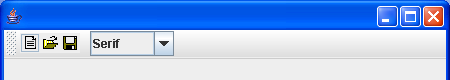
import java.awt.BorderLayout;
import java.awt.event.ActionEvent;
import java.awt.event.ActionListener;
import javax.swing.ImageIcon;
import javax.swing.JButton;
import javax.swing.JFrame;
import javax.swing.JMenu;
import javax.swing.JMenuBar;
import javax.swing.JToolBar;
public class SimpleToolbar {
public static void main(String[] args) {
JFrame f = new JFrame();
JMenuBar menubar = new JMenuBar();
JMenu file = new JMenu("File");
menubar.add(file);
f.setJMenuBar(menubar);
JToolBar toolbar = new JToolBar();
ImageIcon icon = new ImageIcon("exit.png");
JButton exit = new JButton(icon);
toolbar.add(exit);
exit.addActionListener(new ActionListener() {
public void actionPerformed(ActionEvent event) {
System.exit(0);
}
});
f.add(toolbar, BorderLayout.NORTH);
f.setSize(300, 200);
f.setDefaultCloseOperation(JFrame.EXIT_ON_CLOSE);
f.setVisible(true);
}
}
Related examples in the same category