JLayeredPane Sample
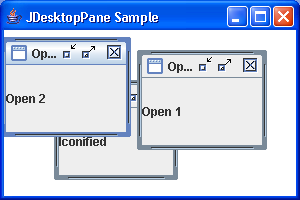
import java.awt.BorderLayout;
import java.awt.Container;
import javax.swing.JDesktopPane;
import javax.swing.JFrame;
import javax.swing.JInternalFrame;
import javax.swing.JLabel;
import javax.swing.JLayeredPane;
public class JLayeredPaneSample {
public static void main(String args[]) {
JFrame f = new JFrame("JDesktopPane Sample");
f.setDefaultCloseOperation(JFrame.EXIT_ON_CLOSE);
Container content = f.getContentPane();
JLayeredPane desktop = new JDesktopPane();
desktop.setOpaque(false);
desktop.add(createLayer("Open 1"), JLayeredPane.POPUP_LAYER);
desktop.add(createLayer("Iconified"), JLayeredPane.DEFAULT_LAYER);
desktop.add(createLayer("Open 2"), JLayeredPane.PALETTE_LAYER);
content.add(desktop, BorderLayout.CENTER);
f.setSize(300, 200);
f.setVisible(true);
}
public static JInternalFrame createLayer(String label) {
return new SelfInternalFrame(label);
}
static class SelfInternalFrame extends JInternalFrame {
public SelfInternalFrame(String s) {
getContentPane().add(new JLabel(s), BorderLayout.CENTER);
setBounds(50, 50, 100, 100);
setResizable(true);
setClosable(true);
setMaximizable(true);
setIconifiable(true);
setTitle(s);
setVisible(true);
}
}
}
Related examples in the same category