A demonstration of the JLayeredPane class
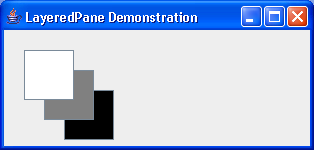
/*
Java Swing, 2nd Edition
By Marc Loy, Robert Eckstein, Dave Wood, James Elliott, Brian Cole
ISBN: 0-596-00408-7
Publisher: O'Reilly
*/
// SimpleLayers.java
//A demonstration of the JLayeredPane class.
//
import java.awt.Color;
import javax.swing.JButton;
import javax.swing.JFrame;
import javax.swing.JLayeredPane;
public class SimpleLayers extends JFrame {
public SimpleLayers() {
super("LayeredPane Demonstration");
setSize(200, 150);
setDefaultCloseOperation(EXIT_ON_CLOSE);
JLayeredPane lp = getLayeredPane();
// Create 3 buttons
JButton top = new JButton();
top.setBackground(Color.white);
top.setBounds(20, 20, 50, 50);
JButton middle = new JButton();
middle.setBackground(Color.gray);
middle.setBounds(40, 40, 50, 50);
JButton bottom = new JButton();
bottom.setBackground(Color.black);
bottom.setBounds(60, 60, 50, 50);
// Place the buttons in different layers
lp.add(middle, new Integer(2));
lp.add(top, new Integer(3));
lp.add(bottom, new Integer(1));
}
public static void main(String[] args) {
SimpleLayers sl = new SimpleLayers();
sl.setVisible(true);
}
}
Related examples in the same category