Hello World Swing : Basics « Swing JFC « Java
- Java
- Swing JFC
- Basics
Hello World Swing
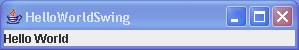
import javax.swing.JFrame;
import javax.swing.JLabel;
public class HelloWorldSwing {
public static void main(String[] args) {
JFrame frame = new JFrame("HelloWorldSwing");
final JLabel label = new JLabel("Hello World");
frame.getContentPane().add(label);
frame.setDefaultCloseOperation(JFrame.EXIT_ON_CLOSE);
frame.pack();
frame.setVisible(true);
}
}
Related examples in the same category