GridBagLayout with weightx and weighty constraints
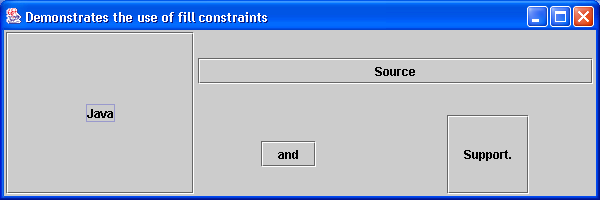
import java.awt.GridBagConstraints;
import java.awt.GridBagLayout;
import java.awt.Insets;
import java.awt.event.WindowAdapter;
import java.awt.event.WindowEvent;
import java.awt.event.WindowListener;
import javax.swing.JButton;
import javax.swing.JFrame;
import javax.swing.JPanel;
public class GridBagWithWeight {
public static void main(String[] args) {
JFrame f = new JFrame(
"Demonstrates the use of weightx, weighty constraints");
JPanel p = new JPanel();
p.setLayout(new GridBagLayout());
GridBagConstraints c = new GridBagConstraints();
p.setLayout(new GridBagLayout());
c = new GridBagConstraints();
c.insets = new Insets(2, 2, 2, 2);
c.weighty = 1.0;
c.weightx = 1.0;
c.gridx = 0;
c.gridy = 0;
p.add(new JButton("Java"), c);
c.gridx = 1;
p.add(new JButton("Source"), c);
c.gridx = 0;
c.gridy = 1;
p.add(new JButton("and"), c);
c.gridx = 1;
p.add(new JButton("Support."), c);
WindowListener wndCloser = new WindowAdapter() {
public void windowClosing(WindowEvent e) {
System.exit(0);
}
};
f.addWindowListener(wndCloser);
f.getContentPane().add(p);
f.setSize(600, 200);
f.show();
}
}
Related examples in the same category