GridBagLayout Pane
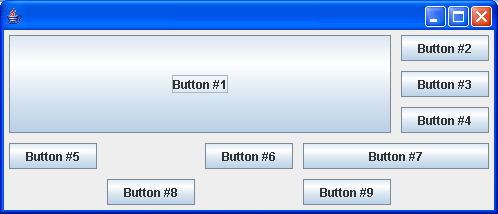
/*
* Copyright (c) 2000 David Flanagan. All rights reserved. This code is from the
* book Java Examples in a Nutshell, 2nd Edition. It is provided AS-IS, WITHOUT
* ANY WARRANTY either expressed or implied. You may study, use, and modify it
* for any non-commercial purpose. You may distribute it non-commercially as
* long as you retain this notice. For a commercial use license, or to purchase
* the book (recommended), visit http://www.davidflanagan.com/javaexamples2.
*/
import java.awt.GridBagConstraints;
import java.awt.GridBagLayout;
import java.awt.Insets;
import java.awt.event.WindowAdapter;
import java.awt.event.WindowEvent;
import javax.swing.JButton;
import javax.swing.JFrame;
import javax.swing.JPanel;
public class GridBagLayoutPane extends JPanel {
public GridBagLayoutPane() {
// Create and specify a layout manager
this.setLayout(new GridBagLayout());
// Create a constraints object, and specify some default values
GridBagConstraints c = new GridBagConstraints();
c.fill = GridBagConstraints.BOTH; // components grow in both dimensions
c.insets = new Insets(5, 5, 5, 5); // 5-pixel margins on all sides
// Create and add a bunch of buttons, specifying different grid
// position, and size for each.
// Give the first button a resize weight of 1.0 and all others
// a weight of 0.0. The first button will get all extra space.
c.gridx = 0;
c.gridy = 0;
c.gridwidth = 4;
c.gridheight = 4;
c.weightx = c.weighty = 1.0;
this.add(new JButton("Button #1"), c);
c.gridx = 4;
c.gridy = 0;
c.gridwidth = 1;
c.gridheight = 1;
c.weightx = c.weighty = 0.0;
this.add(new JButton("Button #2"), c);
c.gridx = 4;
c.gridy = 1;
c.gridwidth = 1;
c.gridheight = 1;
this.add(new JButton("Button #3"), c);
c.gridx = 4;
c.gridy = 2;
c.gridwidth = 1;
c.gridheight = 2;
this.add(new JButton("Button #4"), c);
c.gridx = 0;
c.gridy = 4;
c.gridwidth = 1;
c.gridheight = 1;
this.add(new JButton("Button #5"), c);
c.gridx = 2;
c.gridy = 4;
c.gridwidth = 1;
c.gridheight = 1;
this.add(new JButton("Button #6"), c);
c.gridx = 3;
c.gridy = 4;
c.gridwidth = 2;
c.gridheight = 1;
this.add(new JButton("Button #7"), c);
c.gridx = 1;
c.gridy = 5;
c.gridwidth = 1;
c.gridheight = 1;
this.add(new JButton("Button #8"), c);
c.gridx = 3;
c.gridy = 5;
c.gridwidth = 1;
c.gridheight = 1;
this.add(new JButton("Button #9"), c);
}
public static void main(String[] a) {
JFrame f = new JFrame();
f.addWindowListener(new WindowAdapter() {
public void windowClosing(WindowEvent e) {
System.exit(0);
}
});
f.setContentPane(new GridBagLayoutPane());
f.pack();
f.setVisible(true);
}
}
Related examples in the same category