Font Chooser ComboBox
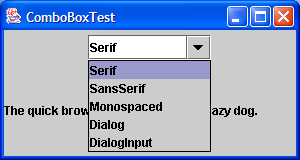
import java.awt.Font;
import java.awt.event.ActionEvent;
import java.awt.event.ActionListener;
import java.awt.event.WindowAdapter;
import java.awt.event.WindowEvent;
import javax.swing.JComboBox;
import javax.swing.JFrame;
import javax.swing.JLabel;
import javax.swing.JPanel;
public class FontComboBox extends JFrame implements ActionListener {
JLabel fontLabel = new JLabel(
"The quick brown fox jumps over the lazy dog.");
private JComboBox fontComboBox;
public FontComboBox() {
setTitle("ComboBoxTest");
setSize(300, 200);
addWindowListener(new WindowAdapter() {
public void windowClosing(WindowEvent e) {
System.exit(0);
}
});
fontComboBox = new JComboBox();
fontComboBox.setEditable(true);
fontComboBox.addItem("Serif");
fontComboBox.addItem("SansSerif");
fontComboBox.addItem("Monospaced");
fontComboBox.addItem("Dialog");
fontComboBox.addItem("DialogInput");
fontComboBox.addActionListener(this);
JPanel p = new JPanel();
p.add(fontComboBox);
getContentPane().add(p, "North");
getContentPane().add(fontLabel, "Center");
}
public void actionPerformed(ActionEvent evt) {
JComboBox source = (JComboBox) evt.getSource();
String item = (String) source.getSelectedItem();
fontLabel.setFont(new Font(item, Font.PLAIN, 12));
}
public static void main(String[] args) {
JFrame frame = new FontComboBox();
frame.show();
}
}
Related examples in the same category