Demonstrating the AdjustmentListener
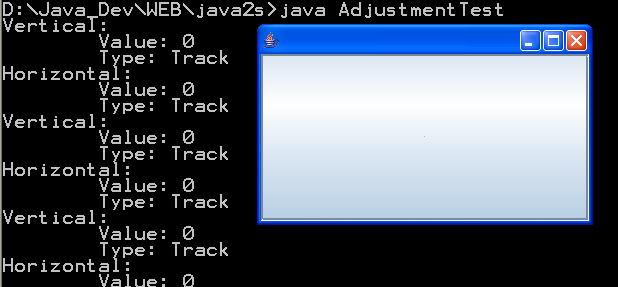
import java.awt.BorderLayout;
import java.awt.Container;
import java.awt.event.AdjustmentEvent;
import java.awt.event.AdjustmentListener;
import javax.swing.Icon;
import javax.swing.ImageIcon;
import javax.swing.JButton;
import javax.swing.JFrame;
import javax.swing.JScrollBar;
import javax.swing.JScrollPane;
public class AdjustmentTest {
public static void main(String args[]) {
JFrame frame = new JFrame();
Container contentPane = frame.getContentPane();
Icon icon = new ImageIcon("java2s.gif");
JButton b = new JButton(icon);
JScrollPane pane = new JScrollPane(b);
AdjustmentListener hListener = new AdjustmentListener() {
public void adjustmentValueChanged(AdjustmentEvent e) {
System.out.println("Horizontal: ");
dumpInfo(e);
}
};
JScrollBar hBar = pane.getHorizontalScrollBar();
hBar.addAdjustmentListener(hListener);
AdjustmentListener vListener = new AdjustmentListener() {
public void adjustmentValueChanged(AdjustmentEvent e) {
System.out.println("Vertical: ");
dumpInfo(e);
}
};
JScrollBar vBar = pane.getVerticalScrollBar();
vBar.addAdjustmentListener(vListener);
contentPane.add(pane, BorderLayout.CENTER);
frame.setSize(300, 200);
frame.show();
}
private static void dumpInfo(AdjustmentEvent e) {
System.out.println("\tValue: " + e.getValue());
String type = null;
switch (e.getAdjustmentType()) {
case AdjustmentEvent.TRACK:
type = "Track";
break;
case AdjustmentEvent.BLOCK_DECREMENT:
type = "Block Decrement";
break;
case AdjustmentEvent.BLOCK_INCREMENT:
type = "Block Increment";
break;
case AdjustmentEvent.UNIT_DECREMENT:
type = "Unit Decrement";
break;
case AdjustmentEvent.UNIT_INCREMENT:
type = "Unit Increment";
break;
}
System.out.println("\tType: " + type);
}
}
Related examples in the same category