Accessible Scroll Demo
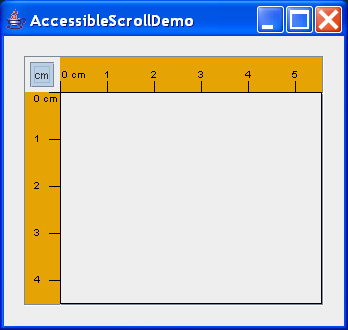
/* From http://java.sun.com/docs/books/tutorial/index.html */
/*
* Copyright (c) 2006 Sun Microsystems, Inc. All Rights Reserved.
*
* Redistribution and use in source and binary forms, with or without
* modification, are permitted provided that the following conditions are met:
*
* -Redistribution of source code must retain the above copyright notice, this
* list of conditions and the following disclaimer.
*
* -Redistribution in binary form must reproduce the above copyright notice,
* this list of conditions and the following disclaimer in the documentation
* and/or other materials provided with the distribution.
*
* Neither the name of Sun Microsystems, Inc. or the names of contributors may
* be used to endorse or promote products derived from this software without
* specific prior written permission.
*
* This software is provided "AS IS," without a warranty of any kind. ALL
* EXPRESS OR IMPLIED CONDITIONS, REPRESENTATIONS AND WARRANTIES, INCLUDING
* ANY IMPLIED WARRANTY OF MERCHANTABILITY, FITNESS FOR A PARTICULAR PURPOSE
* OR NON-INFRINGEMENT, ARE HEREBY EXCLUDED. SUN MIDROSYSTEMS, INC. ("SUN")
* AND ITS LICENSORS SHALL NOT BE LIABLE FOR ANY DAMAGES SUFFERED BY LICENSEE
* AS A RESULT OF USING, MODIFYING OR DISTRIBUTING THIS SOFTWARE OR ITS
* DERIVATIVES. IN NO EVENT WILL SUN OR ITS LICENSORS BE LIABLE FOR ANY LOST
* REVENUE, PROFIT OR DATA, OR FOR DIRECT, INDIRECT, SPECIAL, CONSEQUENTIAL,
* INCIDENTAL OR PUNITIVE DAMAGES, HOWEVER CAUSED AND REGARDLESS OF THE THEORY
* OF LIABILITY, ARISING OUT OF THE USE OF OR INABILITY TO USE THIS SOFTWARE,
* EVEN IF SUN HAS BEEN ADVISED OF THE POSSIBILITY OF SUCH DAMAGES.
*
* You acknowledge that this software is not designed, licensed or intended
* for use in the design, construction, operation or maintenance of any
* nuclear facility.
*/
import java.awt.Color;
import java.awt.Dimension;
import java.awt.Font;
import java.awt.Graphics;
import java.awt.Insets;
import java.awt.Rectangle;
import java.awt.Toolkit;
import java.awt.event.ItemEvent;
import java.awt.event.ItemListener;
import java.awt.event.WindowAdapter;
import java.awt.event.WindowEvent;
import java.util.Locale;
import javax.accessibility.Accessible;
import javax.accessibility.AccessibleContext;
import javax.accessibility.AccessibleRole;
import javax.accessibility.AccessibleState;
import javax.accessibility.AccessibleStateSet;
import javax.swing.BorderFactory;
import javax.swing.BoxLayout;
import javax.swing.ImageIcon;
import javax.swing.JComponent;
import javax.swing.JFrame;
import javax.swing.JLabel;
import javax.swing.JPanel;
import javax.swing.JScrollPane;
import javax.swing.JToggleButton;
import javax.swing.Scrollable;
import javax.swing.SwingConstants;
public class AccessibleScrollDemo extends JPanel {
private Rule columnView;
private Rule rowView;
private JToggleButton isMetric;
private ScrollablePicture picture;
public AccessibleScrollDemo() {
//Load the photograph into an image icon.
ImageIcon david = new ImageIcon("images/youngdad.jpeg");
david.setDescription("Photograph of David McNabb in his youth.");
//Create the row and column headers
columnView = new Rule(Rule.HORIZONTAL, true);
columnView.setPreferredWidth(david.getIconWidth());
columnView.getAccessibleContext().setAccessibleName("Column Header");
columnView.getAccessibleContext().setAccessibleDescription(
"Displays horizontal ruler for "
+ "measuring scroll pane client.");
rowView = new Rule(Rule.VERTICAL, true);
rowView.setPreferredHeight(david.getIconHeight());
rowView.getAccessibleContext().setAccessibleName("Row Header");
rowView.getAccessibleContext().setAccessibleDescription(
"Displays vertical ruler for "
+ "measuring scroll pane client.");
//Create the corners
JPanel buttonCorner = new JPanel();
isMetric = new JToggleButton("cm", true);
isMetric.setFont(new Font("SansSerif", Font.PLAIN, 11));
isMetric.setMargin(new Insets(2, 2, 2, 2));
isMetric.addItemListener(new UnitsListener());
isMetric.setToolTipText("Toggles rulers' unit of measure "
+ "between inches and centimeters.");
buttonCorner.add(isMetric); //Use the default FlowLayout
buttonCorner.getAccessibleContext().setAccessibleName(
"Upper Left Corner");
String desc = "Fills the corner of a scroll pane "
+ "with color for aesthetic reasons.";
Corner lowerLeft = new Corner();
lowerLeft.getAccessibleContext().setAccessibleName("Lower Left Corner");
lowerLeft.getAccessibleContext().setAccessibleDescription(desc);
Corner upperRight = new Corner();
upperRight.getAccessibleContext().setAccessibleName(
"Upper Right Corner");
upperRight.getAccessibleContext().setAccessibleDescription(desc);
//Set up the scroll pane
picture = new ScrollablePicture(david, columnView.getIncrement());
picture.setToolTipText(david.getDescription());
picture.getAccessibleContext().setAccessibleName("Scroll pane client");
JScrollPane pictureScrollPane = new JScrollPane(picture);
pictureScrollPane.setPreferredSize(new Dimension(300, 250));
pictureScrollPane.setViewportBorder(BorderFactory
.createLineBorder(Color.black));
pictureScrollPane.setColumnHeaderView(columnView);
pictureScrollPane.setRowHeaderView(rowView);
pictureScrollPane
.setCorner(JScrollPane.UPPER_LEFT_CORNER, buttonCorner);
pictureScrollPane.setCorner(JScrollPane.LOWER_LEFT_CORNER, lowerLeft);
pictureScrollPane.setCorner(JScrollPane.UPPER_RIGHT_CORNER, upperRight);
//Put it in this panel
setLayout(new BoxLayout(this, BoxLayout.X_AXIS));
add(pictureScrollPane);
setBorder(BorderFactory.createEmptyBorder(20, 20, 20, 20));
}
class UnitsListener implements ItemListener {
public void itemStateChanged(ItemEvent e) {
if (e.getStateChange() == ItemEvent.SELECTED) {
//turn it to metric
rowView.setIsMetric(true);
columnView.setIsMetric(true);
} else {
//turn it to inches
rowView.setIsMetric(false);
columnView.setIsMetric(false);
}
picture.setMaxUnitIncrement(rowView.getIncrement());
}
}
public static void main(String s[]) {
JFrame frame = new JFrame("AccessibleScrollDemo");
frame.addWindowListener(new WindowAdapter() {
public void windowClosing(WindowEvent e) {
System.exit(0);
}
});
frame.setContentPane(new AccessibleScrollDemo());
frame.pack();
frame.setVisible(true);
}
}
class Rule extends JComponent implements Accessible {
public static final int INCH = Toolkit.getDefaultToolkit()
.getScreenResolution();
public static final int HORIZONTAL = 0;
public static final int VERTICAL = 1;
public static final int SIZE = 35;
public int orientation;
public boolean isMetric;
private int increment;
private int units;
public Rule(int o, boolean m) {
orientation = o;
isMetric = m;
setIncrementAndUnits();
}
public void setIsMetric(boolean isMetric) {
if (accessibleContext != null && this.isMetric != isMetric) {
if (isMetric) {
accessibleContext.firePropertyChange(
AccessibleContext.ACCESSIBLE_STATE_PROPERTY,
AccessibleRulerState.INCHES,
AccessibleRulerState.CENTIMETERS);
} else {
accessibleContext.firePropertyChange(
AccessibleContext.ACCESSIBLE_STATE_PROPERTY,
AccessibleRulerState.CENTIMETERS,
AccessibleRulerState.INCHES);
}
}
this.isMetric = isMetric;
setIncrementAndUnits();
repaint();
}
private void setIncrementAndUnits() {
if (isMetric) {
units = (int) ((double) INCH / (double) 2.54); // dots per
// centimeter
increment = units;
} else {
units = INCH;
increment = units / 2;
}
}
public boolean isMetric() {
return this.isMetric;
}
public int getIncrement() {
return increment;
}
public void setPreferredHeight(int ph) {
setPreferredSize(new Dimension(SIZE, ph));
}
public void setPreferredWidth(int pw) {
setPreferredSize(new Dimension(pw, SIZE));
}
public void paintComponent(Graphics g) {
Rectangle drawHere = g.getClipBounds();
// Fill clipping area with dirty brown/orange.
g.setColor(new Color(230, 163, 4));
g.fillRect(drawHere.x, drawHere.y, drawHere.width, drawHere.height);
// Do the ruler labels in a small font that's black.
g.setFont(new Font("SansSerif", Font.PLAIN, 10));
g.setColor(Color.black);
// Some vars we need.
int end = 0;
int start = 0;
int tickLength = 0;
String text = null;
// Use clipping bounds to calculate first tick
// and last tick location.
if (orientation == HORIZONTAL) {
start = (drawHere.x / increment) * increment;
end = (((drawHere.x + drawHere.width) / increment) + 1) * increment;
} else {
start = (drawHere.y / increment) * increment;
end = (((drawHere.y + drawHere.height) / increment) + 1)
* increment;
}
// Make a special case of 0 to display the number
// within the rule and draw a units label.
if (start == 0) {
text = Integer.toString(0) + (isMetric ? " cm" : " in");
tickLength = 10;
if (orientation == HORIZONTAL) {
g.drawLine(0, SIZE - 1, 0, SIZE - tickLength - 1);
g.drawString(text, 2, 21);
} else {
g.drawLine(SIZE - 1, 0, SIZE - tickLength - 1, 0);
g.drawString(text, 9, 10);
}
text = null;
start = increment;
}
// ticks and labels
for (int i = start; i < end; i += increment) {
if (i % units == 0) {
tickLength = 10;
text = Integer.toString(i / units);
} else {
tickLength = 7;
text = null;
}
if (tickLength != 0) {
if (orientation == HORIZONTAL) {
g.drawLine(i, SIZE - 1, i, SIZE - tickLength - 1);
if (text != null)
g.drawString(text, i - 3, 21);
} else {
g.drawLine(SIZE - 1, i, SIZE - tickLength - 1, i);
if (text != null)
g.drawString(text, 9, i + 3);
}
}
}
}
public AccessibleContext getAccessibleContext() {
if (accessibleContext == null) {
accessibleContext = new AccessibleRuler();
}
return accessibleContext;
}
protected class AccessibleRuler extends AccessibleJComponent {
public AccessibleRole getAccessibleRole() {
return AccessibleRuleRole.RULER;
}
public AccessibleStateSet getAccessibleStateSet() {
AccessibleStateSet states = super.getAccessibleStateSet();
if (orientation == VERTICAL) {
states.add(AccessibleState.VERTICAL);
} else {
states.add(AccessibleState.HORIZONTAL);
}
if (isMetric) {
states.add(AccessibleRulerState.CENTIMETERS);
} else {
states.add(AccessibleRulerState.INCHES);
}
return states;
}
}
}
class AccessibleRuleRole extends AccessibleRole {
public static final AccessibleRuleRole RULER = new AccessibleRuleRole(
"ruler");
protected AccessibleRuleRole(String key) {
super(key);
}
//Should really provide localizable versions of these names.
public String toDisplayString(String resourceBundleName, Locale locale) {
return key;
}
}
class AccessibleRulerState extends AccessibleState {
public static final AccessibleRulerState INCHES = new AccessibleRulerState(
"inches");
public static final AccessibleRulerState CENTIMETERS = new AccessibleRulerState(
"centimeters");
protected AccessibleRulerState(String key) {
super(key);
}
//Should really provide localizable versions of these names.
public String toDisplayString(String resourceBundleName, Locale locale) {
return key;
}
}
class ScrollablePicture extends JLabel implements Scrollable {
private int maxUnitIncrement = 1;
public ScrollablePicture(ImageIcon i, int m) {
super(i);
maxUnitIncrement = m;
}
public Dimension getPreferredScrollableViewportSize() {
return getPreferredSize();
}
public int getScrollableUnitIncrement(Rectangle visibleRect,
int orientation, int direction) {
int currentPosition = 0;
if (orientation == SwingConstants.HORIZONTAL)
currentPosition = visibleRect.x;
else
currentPosition = visibleRect.y;
if (direction < 0) {
int newPosition = currentPosition
- (currentPosition / maxUnitIncrement) * maxUnitIncrement;
return (newPosition == 0) ? maxUnitIncrement : newPosition;
} else {
return ((currentPosition / maxUnitIncrement) + 1)
* maxUnitIncrement - currentPosition;
}
}
public int getScrollableBlockIncrement(Rectangle visibleRect,
int orientation, int direction) {
if (orientation == SwingConstants.HORIZONTAL)
return visibleRect.width - maxUnitIncrement;
else
return visibleRect.height - maxUnitIncrement;
}
public boolean getScrollableTracksViewportWidth() {
return false;
}
public boolean getScrollableTracksViewportHeight() {
return false;
}
public void setMaxUnitIncrement(int pixels) {
maxUnitIncrement = pixels;
}
}
class Corner extends JComponent implements Accessible {
public void paintComponent(Graphics g) {
// Fill me with dirty brown/orange.
g.setColor(new Color(230, 163, 4));
g.fillRect(0, 0, getWidth(), getHeight());
}
public AccessibleContext getAccessibleContext() {
if (accessibleContext == null) {
accessibleContext = new AccessibleCorner();
}
return accessibleContext;
}
protected class AccessibleCorner extends AccessibleJComponent {
//Inherit everything, override nothing.
}
}
Related examples in the same category