Validating On Focus Lost Example
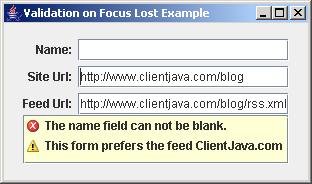
/*
Code revised from Desktop Java Live:
http://www.sourcebeat.com/downloads/
*/
import java.beans.PropertyChangeEvent;
import java.beans.PropertyChangeListener;
import javax.swing.JComponent;
import javax.swing.JFrame;
import javax.swing.JPanel;
import javax.swing.JTextField;
import com.jgoodies.binding.PresentationModel;
import com.jgoodies.binding.adapter.BasicComponentFactory;
import com.jgoodies.binding.value.ValueModel;
import com.jgoodies.forms.builder.DefaultFormBuilder;
import com.jgoodies.forms.layout.CellConstraints;
import com.jgoodies.forms.layout.FormLayout;
import com.jgoodies.validation.ValidationCapable;
import com.jgoodies.validation.ValidationResult;
import com.jgoodies.validation.util.DefaultValidationResultModel;
import com.jgoodies.validation.util.ValidationResultModel;
import com.jgoodies.validation.util.ValidationUtils;
import com.jgoodies.validation.view.ValidationResultViewFactory;
public class ValidatingOnFocusLostExample extends JPanel {
private Feed feed;
private FeedPresentationModel feedPresentationModel;
public ValidatingOnFocusLostExample() {
DefaultFormBuilder formBuilder = new DefaultFormBuilder(new FormLayout("right:pref, 3dlu, p:g"));
formBuilder.setDefaultDialogBorder();
createFeed();
this.feedPresentationModel = new FeedPresentationModel(this.feed);
ValueModel nameModel = this.feedPresentationModel.getModel("name");
ValueModel feedModel = this.feedPresentationModel.getModel("feedUrl");
ValueModel siteModel = this.feedPresentationModel.getModel("siteUrl");
JTextField nameField = BasicComponentFactory.createTextField(nameModel);
JTextField feedField = BasicComponentFactory.createTextField(feedModel);
JTextField siteField = BasicComponentFactory.createTextField(siteModel);
formBuilder.append("Name:", nameField);
formBuilder.append("Site Url:", siteField);
formBuilder.append("Feed Url:", feedField);
JComponent validationResultsComponent = ValidationResultViewFactory.createReportList(this.feedPresentationModel.getValidationModel());
formBuilder.appendRow("top:30dlu:g");
CellConstraints cc = new CellConstraints();
formBuilder.add(validationResultsComponent, cc.xywh(1, formBuilder.getRow() + 1, 3, 1, "fill, fill"));
add(formBuilder.getPanel());
}
private void createFeed() {
this.feed = new Feed();
this.feed.setName("ClientJava.com");
this.feed.setSiteUrl("http://www.clientjava.com/blog");
this.feed.setFeedUrl("http://www.clientjava.com/blog/rss.xml");
}
private class FeedPresentationModel extends PresentationModel implements ValidationCapable {
private ValidationResultModel validationResultModel;
public FeedPresentationModel(Object bean) {
super(bean);
this.validationResultModel = new DefaultValidationResultModel();
initEventHandling();
}
public ValidationResultModel getValidationModel() {
return this.validationResultModel;
}
public ValidationResult validate() {
ValidationResult validationResult = new ValidationResult();
String name = (String) getModel("name").getValue();
String feedUrl = (String) getModel("feedUrl").getValue();
String siteUrl = (String) getModel("siteUrl").getValue();
if (ValidationUtils.isEmpty(name)) {
validationResult.addError("The name field can not be blank.");
} else if (!ValidationUtils.hasBoundedLength(name, 5, 14)) {
validationResult.addError("The name field must be between 5 and 14 characters.");
}
if (!"ClientJava.com".equals(name)) {
validationResult.addWarning("This form prefers the feed ClientJava.com");
}
if (ValidationUtils.isEmpty(feedUrl)) {
validationResult.addError("The feed field can not be blank.");
}
if (ValidationUtils.isEmpty(siteUrl)) {
validationResult.addError("The site field can not be blank.");
}
return validationResult;
}
private void initEventHandling() {
PropertyChangeListener handler = new ValidationUpdateHandler();
addBeanPropertyChangeListener(handler);
getBeanChannel().addValueChangeListener(handler);
}
// Event Handling *********************************************************
class ValidationUpdateHandler implements PropertyChangeListener {
public void propertyChange(PropertyChangeEvent evt) {
updateValidationResult();
}
private void updateValidationResult() {
ValidationResult result = validate();
getValidationModel().setResult(result);
}
}
}
public static void main(String[] a){
JFrame f = new JFrame("Validation on Focus Lost Example");
f.setDefaultCloseOperation(2);
f.add(new ValidatingOnFocusLostExample());
f.pack();
f.setVisible(true);
}
}
 jgoodiesValidation.zip( 277 k)
jgoodiesValidation.zip( 277 k)Related examples in the same category