Different styles to mark mandatory fields
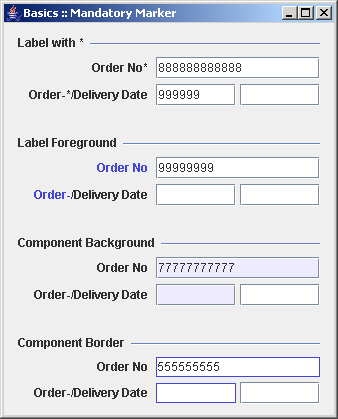
/*
* Copyright (c) 2003-2005 JGoodies Karsten Lentzsch. All Rights Reserved.
*
* Redistribution and use in source and binary forms, with or without
* modification, are permitted provided that the following conditions are met:
*
* o Redistributions of source code must retain the above copyright notice,
* this list of conditions and the following disclaimer.
*
* o Redistributions in binary form must reproduce the above copyright notice,
* this list of conditions and the following disclaimer in the documentation
* and/or other materials provided with the distribution.
*
* o Neither the name of JGoodies Karsten Lentzsch nor the names of
* its contributors may be used to endorse or promote products derived
* from this software without specific prior written permission.
*
* THIS SOFTWARE IS PROVIDED BY THE COPYRIGHT HOLDERS AND CONTRIBUTORS "AS IS"
* AND ANY EXPRESS OR IMPLIED WARRANTIES, INCLUDING, BUT NOT LIMITED TO,
* THE IMPLIED WARRANTIES OF MERCHANTABILITY AND FITNESS FOR A PARTICULAR
* PURPOSE ARE DISCLAIMED. IN NO EVENT SHALL THE COPYRIGHT OWNER OR
* CONTRIBUTORS BE LIABLE FOR ANY DIRECT, INDIRECT, INCIDENTAL, SPECIAL,
* EXEMPLARY, OR CONSEQUENTIAL DAMAGES (INCLUDING, BUT NOT LIMITED TO,
* PROCUREMENT OF SUBSTITUTE GOODS OR SERVICES; LOSS OF USE, DATA, OR PROFITS;
* OR BUSINESS INTERRUPTION) HOWEVER CAUSED AND ON ANY THEORY OF LIABILITY,
* WHETHER IN CONTRACT, STRICT LIABILITY, OR TORT (INCLUDING NEGLIGENCE
* OR OTHERWISE) ARISING IN ANY WAY OUT OF THE USE OF THIS SOFTWARE,
* EVEN IF ADVISED OF THE POSSIBILITY OF SUCH DAMAGE.
*/
package com.jgoodies.validation.tutorial.basics;
import javax.swing.*;
import com.jgoodies.forms.builder.PanelBuilder;
import com.jgoodies.forms.layout.CellConstraints;
import com.jgoodies.forms.layout.FormLayout;
import com.jgoodies.validation.tutorial.util.TutorialUtils;
import com.jgoodies.validation.view.ValidationComponentUtils;
/**
* Demonstrates different styles how to mark mandatory fields.
* The fields in this demo are not bound and not validated.
*
* @author Karsten Lentzsch
* @version $Revision: 1.4 $
*/
public class MandatoryMarkerExample {
private JLabel orderNoLabel;
private JLabel orderDateLabel;
private JTextField backgroundOrderNoField;
private JTextField backgroundOrderDateField;
private JTextField backgroundDeliveryDateField;
private JTextField borderOrderNoField;
private JTextField borderOrderDateField;
private JTextField borderDeliveryDateField;
public static void main(String[] args) {
try {
UIManager.setLookAndFeel("com.jgoodies.looks.plastic.PlasticXPLookAndFeel");
} catch (Exception e) {
// Likely Plastic is not in the classpath; ignore it.
}
JFrame frame = new JFrame();
frame.setTitle("Basics :: Mandatory Marker");
frame.setDefaultCloseOperation(WindowConstants.EXIT_ON_CLOSE);
JComponent panel = new MandatoryMarkerExample().buildPanel();
frame.getContentPane().add(panel);
frame.pack();
TutorialUtils.locateOnScreenCenter(frame);
frame.setVisible(true);
}
// Component Creation and Initialization **********************************
private void initComponents() {
orderNoLabel = createMandatoryLabel("Order No");
orderDateLabel = createMandatoryLabel("Order-");
backgroundOrderNoField = new JTextField();
backgroundOrderDateField = new JTextField();
backgroundDeliveryDateField = new JTextField();
borderOrderNoField = new JTextField();
borderOrderDateField = new JTextField();
borderDeliveryDateField = new JTextField();
}
private void initComponentAnnotations() {
ValidationComponentUtils.setMandatory(backgroundOrderNoField, true);
ValidationComponentUtils.setMandatory(backgroundOrderDateField, true);
ValidationComponentUtils.setMandatory(borderOrderNoField, true);
ValidationComponentUtils.setMandatory(borderOrderDateField, true);
}
// Building ***************************************************************
/**
* Builds and returns the whole editor with 3 sections
* for the different validation times.
*/
public JComponent buildPanel() {
initComponents();
initComponentAnnotations();
FormLayout layout = new FormLayout(
"fill:pref:grow",
"p, 3dlu, p, 17dlu, p, 3dlu, p, 17dlu, p, 3dlu, p, 17dlu, p, 3dlu, p");
PanelBuilder builder = new PanelBuilder(layout);
builder.setDefaultDialogBorder();
CellConstraints cc = new CellConstraints();
builder.addSeparator("Label with *", cc.xy(1, 1));
builder.add(buildLabelWithStarPanel(), cc.xy(1, 3));
builder.addSeparator("Label Foreground", cc.xy(1, 5));
builder.add(buildLabelForegroundPanel(), cc.xy(1, 7));
builder.addSeparator("Component Background", cc.xy(1, 9));
builder.add(buildComponentBackgroundPanel(), cc.xy(1, 11));
builder.addSeparator("Component Border", cc.xy(1, 13));
builder.add(buildComponentBorderPanel(), cc.xy(1, 15));
return builder.getPanel();
}
private JComponent buildLabelWithStarPanel() {
FormLayout layout = new FormLayout(
"right:max(65dlu;pref), 4dlu, 40dlu, 2dlu, 40dlu",
"p, 3dlu, p");
PanelBuilder builder = new PanelBuilder(layout);
CellConstraints cc = new CellConstraints();
builder.addLabel("Order No*", cc.xy (1, 1));
builder.add(new JTextField(), cc.xyw(3, 1, 3));
builder.addLabel("Order-*/Delivery Date", cc.xy (1, 3));
builder.add(new JTextField(), cc.xy (3, 3));
builder.add(new JTextField(), cc.xy (5, 3));
return builder.getPanel();
}
private JComponent buildLabelForegroundPanel() {
FormLayout layout = new FormLayout(
"right:max(65dlu;pref), 4dlu, 40dlu, 2dlu, 40dlu",
"p, 3dlu, p");
PanelBuilder builder = new PanelBuilder(layout);
CellConstraints cc = new CellConstraints();
builder.add(orderNoLabel, cc.xy (1, 1));
builder.add(new JTextField(), cc.xyw(3, 1, 3));
builder.add(buildDateLabelBar(), cc.xy (1, 3));
builder.add(new JTextField(), cc.xy (3, 3));
builder.add(new JTextField(), cc.xy (5, 3));
return builder.getPanel();
}
private JComponent buildDateLabelBar() {
FormLayout layout = new FormLayout("pref, pref", "pref");
PanelBuilder builder = new PanelBuilder(layout);
builder.add(orderDateLabel);
builder.nextColumn();
builder.addLabel("/Delivery Date");
return builder.getPanel();
}
private JComponent buildComponentBackgroundPanel() {
FormLayout layout = new FormLayout(
"right:max(65dlu;pref), 4dlu, 40dlu, 2dlu, 40dlu",
"p, 3dlu, p");
PanelBuilder builder = new PanelBuilder(layout);
CellConstraints cc = new CellConstraints();
builder.addLabel("Order No", cc.xy (1, 1));
builder.add(backgroundOrderNoField, cc.xyw(3, 1, 3));
builder.addLabel("Order-/Delivery Date", cc.xy (1, 3));
builder.add(backgroundOrderDateField, cc.xy (3, 3));
builder.add(backgroundDeliveryDateField, cc.xy (5, 3));
ValidationComponentUtils.updateComponentTreeMandatoryBackground(
builder.getPanel());
return builder.getPanel();
}
private JComponent buildComponentBorderPanel() {
FormLayout layout = new FormLayout(
"right:max(65dlu;pref), 4dlu, 40dlu, 2dlu, 40dlu",
"p, 3dlu, p");
PanelBuilder builder = new PanelBuilder(layout);
CellConstraints cc = new CellConstraints();
builder.addLabel("Order No", cc.xy (1, 1));
builder.add(borderOrderNoField, cc.xyw(3, 1, 3));
builder.addLabel("Order-/Delivery Date", cc.xy (1, 3));
builder.add(borderOrderDateField, cc.xy (3, 3));
builder.add(borderDeliveryDateField, cc.xy (5, 3));
ValidationComponentUtils.updateComponentTreeMandatoryBorder(
builder.getPanel());
return builder.getPanel();
}
// Helper Code ************************************************************
private static JLabel createMandatoryLabel(String text) {
JLabel label = new JLabel(text);
label.setForeground(ValidationComponentUtils.getMandatoryForeground());
return label;
}
}
 validation.zip( 654 k)
validation.zip( 654 k)Related examples in the same category