Fraction Currency Table
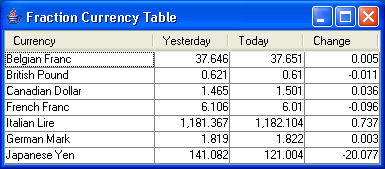
/*
Core SWING Advanced Programming
By Kim Topley
ISBN: 0 13 083292 8
Publisher: Prentice Hall
*/
import java.awt.event.WindowAdapter;
import java.awt.event.WindowEvent;
import java.text.NumberFormat;
import javax.swing.Icon;
import javax.swing.ImageIcon;
import javax.swing.JFrame;
import javax.swing.JScrollPane;
import javax.swing.JTable;
import javax.swing.SwingConstants;
import javax.swing.UIManager;
import javax.swing.table.AbstractTableModel;
import javax.swing.table.DefaultTableCellRenderer;
import javax.swing.table.TableColumnModel;
public class FractionCurrencyTable {
public static void main(String[] args) {
try {
UIManager.setLookAndFeel("com.sun.java.swing.plaf.windows.WindowsLookAndFeel");
} catch (Exception evt) {}
JFrame f = new JFrame("Fraction Currency Table");
JTable tbl = new JTable(new CurrencyTableModel());
tbl.setDefaultRenderer(java.lang.Number.class,
new FractionCellRenderer(10, 3, SwingConstants.RIGHT));
TableColumnModel tcm = tbl.getColumnModel();
tcm.getColumn(0).setPreferredWidth(150);
tcm.getColumn(0).setMinWidth(150);
tbl.setAutoResizeMode(JTable.AUTO_RESIZE_OFF);
tbl.setPreferredScrollableViewportSize(tbl.getPreferredSize());
JScrollPane sp = new JScrollPane(tbl);
f.getContentPane().add(sp, "Center");
f.pack();
f.addWindowListener(new WindowAdapter() {
public void windowClosing(WindowEvent evt) {
System.exit(0);
}
});
f.setVisible(true);
}
}
class DataWithIcon {
public DataWithIcon(Object data, Icon icon) {
this.data = data;
this.icon = icon;
}
public Icon getIcon() {
return icon;
}
public Object getData() {
return data;
}
public String toString() {
return data.toString();
}
protected Icon icon;
protected Object data;
}
class CurrencyTableModel extends AbstractTableModel {
protected String[] columnNames = { "Currency", "Yesterday", "Today",
"Change" };
// Constructor: calculate currency change to create the last column
public CurrencyTableModel() {
for (int i = 0; i < data.length; i++) {
data[i][DIFF_COLUMN] = new Double(
((Double) data[i][NEW_RATE_COLUMN]).doubleValue()
- ((Double) data[i][OLD_RATE_COLUMN]).doubleValue());
}
}
// Implementation of TableModel interface
public int getRowCount() {
return data.length;
}
public int getColumnCount() {
return COLUMN_COUNT;
}
public Object getValueAt(int row, int column) {
return data[row][column];
}
public Class getColumnClass(int column) {
return (data[0][column]).getClass();
}
public String getColumnName(int column) {
return columnNames[column];
}
protected static final int OLD_RATE_COLUMN = 1;
protected static final int NEW_RATE_COLUMN = 2;
protected static final int DIFF_COLUMN = 3;
protected static final int COLUMN_COUNT = 4;
protected static final Class thisClass = CurrencyTableModel.class;
protected Object[][] data = new Object[][] {
{
new DataWithIcon("Belgian Franc", new ImageIcon(thisClass
.getResource("belgium.gif"))),
new Double(37.6460110), new Double(37.6508921), null },
{
new DataWithIcon("British Pound", new ImageIcon(thisClass
.getResource("gb.gif"))), new Double(0.6213051),
new Double(0.6104102), null },
{
new DataWithIcon("Canadian Dollar", new ImageIcon(thisClass
.getResource("canada.gif"))),
new Double(1.4651209), new Double(1.5011104), null },
{
new DataWithIcon("French Franc", new ImageIcon(thisClass
.getResource("france.gif"))),
new Double(6.1060001), new Double(6.0100101), null },
{
new DataWithIcon("Italian Lire", new ImageIcon(thisClass
.getResource("italy.gif"))),
new Double(1181.3668977), new Double(1182.104), null },
{
new DataWithIcon("German Mark", new ImageIcon(thisClass
.getResource("germany.gif"))),
new Double(1.8191804), new Double(1.8223421), null },
{
new DataWithIcon("Japanese Yen", new ImageIcon(thisClass
.getResource("japan.gif"))),
new Double(141.0815412), new Double(121.0040432), null } };
}
class FractionCellRenderer extends DefaultTableCellRenderer {
public FractionCellRenderer(int integer, int fraction, int align) {
this.integer = integer; // maximum integer digits
this.fraction = fraction; // exact number of fraction digits
this.align = align; // alignment (LEFT, CENTER, RIGHT)
}
protected void setValue(Object value) {
if (value != null && value instanceof Number) {
formatter.setMaximumIntegerDigits(integer);
formatter.setMaximumFractionDigits(fraction);
formatter.setMinimumFractionDigits(fraction);
setText(formatter.format(((Number) value).doubleValue()));
} else {
super.setValue(value);
}
setHorizontalAlignment(align);
}
protected int integer;
protected int fraction;
protected int align;
protected static NumberFormat formatter = NumberFormat.getInstance();
}
Related examples in the same category