Button Table Example
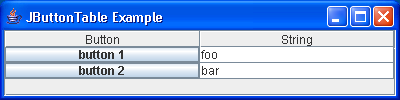
// Example from http://www.crionics.com/products/opensource/faq/swing_ex/SwingExamples.html
import java.awt.Component;
import java.awt.event.ActionEvent;
import java.awt.event.ActionListener;
import java.awt.event.WindowAdapter;
import java.awt.event.WindowEvent;
import javax.swing.DefaultCellEditor;
import javax.swing.JButton;
import javax.swing.JCheckBox;
import javax.swing.JFrame;
import javax.swing.JOptionPane;
import javax.swing.JScrollPane;
import javax.swing.JTable;
import javax.swing.UIManager;
import javax.swing.table.DefaultTableModel;
import javax.swing.table.TableCellRenderer;
/**
* @version 1.0 11/09/98
*/
public class JButtonTableExample extends JFrame {
public JButtonTableExample() {
super("JButtonTable Example");
DefaultTableModel dm = new DefaultTableModel();
dm.setDataVector(new Object[][] { { "button 1", "foo" },
{ "button 2", "bar" } }, new Object[] { "Button", "String" });
JTable table = new JTable(dm);
table.getColumn("Button").setCellRenderer(new ButtonRenderer());
table.getColumn("Button").setCellEditor(
new ButtonEditor(new JCheckBox()));
JScrollPane scroll = new JScrollPane(table);
getContentPane().add(scroll);
setSize(400, 100);
setVisible(true);
}
public static void main(String[] args) {
JButtonTableExample frame = new JButtonTableExample();
frame.addWindowListener(new WindowAdapter() {
public void windowClosing(WindowEvent e) {
System.exit(0);
}
});
}
}
/**
* @version 1.0 11/09/98
*/
class ButtonRenderer extends JButton implements TableCellRenderer {
public ButtonRenderer() {
setOpaque(true);
}
public Component getTableCellRendererComponent(JTable table, Object value,
boolean isSelected, boolean hasFocus, int row, int column) {
if (isSelected) {
setForeground(table.getSelectionForeground());
setBackground(table.getSelectionBackground());
} else {
setForeground(table.getForeground());
setBackground(UIManager.getColor("Button.background"));
}
setText((value == null) ? "" : value.toString());
return this;
}
}
/**
* @version 1.0 11/09/98
*/
class ButtonEditor extends DefaultCellEditor {
protected JButton button;
private String label;
private boolean isPushed;
public ButtonEditor(JCheckBox checkBox) {
super(checkBox);
button = new JButton();
button.setOpaque(true);
button.addActionListener(new ActionListener() {
public void actionPerformed(ActionEvent e) {
fireEditingStopped();
}
});
}
public Component getTableCellEditorComponent(JTable table, Object value,
boolean isSelected, int row, int column) {
if (isSelected) {
button.setForeground(table.getSelectionForeground());
button.setBackground(table.getSelectionBackground());
} else {
button.setForeground(table.getForeground());
button.setBackground(table.getBackground());
}
label = (value == null) ? "" : value.toString();
button.setText(label);
isPushed = true;
return button;
}
public Object getCellEditorValue() {
if (isPushed) {
//
//
JOptionPane.showMessageDialog(button, label + ": Ouch!");
// System.out.println(label + ": Ouch!");
}
isPushed = false;
return new String(label);
}
public boolean stopCellEditing() {
isPushed = false;
return super.stopCellEditing();
}
protected void fireEditingStopped() {
super.fireEditingStopped();
}
}
Related examples in the same category