Search Style Text
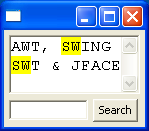
/******************************************************************************
* All Right Reserved.
* Copyright (c) 1998, 2004 Jackwind Li Guojie
*
* Created on Feb 22, 2004 12:43:18 AM by JACK
* $Id$
*
*****************************************************************************/
import java.util.LinkedList;
import org.eclipse.swt.SWT;
import org.eclipse.swt.custom.LineStyleEvent;
import org.eclipse.swt.custom.LineStyleListener;
import org.eclipse.swt.custom.StyleRange;
import org.eclipse.swt.custom.StyledText;
import org.eclipse.swt.events.SelectionAdapter;
import org.eclipse.swt.events.SelectionEvent;
import org.eclipse.swt.graphics.Font;
import org.eclipse.swt.layout.GridData;
import org.eclipse.swt.layout.GridLayout;
import org.eclipse.swt.widgets.Button;
import org.eclipse.swt.widgets.Display;
import org.eclipse.swt.widgets.Shell;
import org.eclipse.swt.widgets.Text;
public class SearchStyleText {
Display display = new Display();
Shell shell = new Shell(display);
StyledText styledText;
Text keywordText;
Button button;
String keyword;
public SearchStyleText() {
shell.setLayout(new GridLayout(2, false));
styledText = new StyledText(shell, SWT.MULTI | SWT.WRAP | SWT.BORDER | SWT.H_SCROLL | SWT.V_SCROLL);
GridData gridData = new GridData(GridData.FILL_BOTH);
gridData.horizontalSpan = 2;
styledText.setLayoutData(gridData);
keywordText = new Text(shell, SWT.SINGLE | SWT.BORDER);
keywordText.setLayoutData(new GridData(GridData.FILL_HORIZONTAL));
Font font = new Font(shell.getDisplay(), "Courier New", 12, SWT.NORMAL);
styledText.setFont(font);
button = new Button(shell, SWT.PUSH);
button.setText("Search");
button.addSelectionListener(new SelectionAdapter() {
public void widgetSelected(SelectionEvent e) {
keyword = keywordText.getText();
styledText.redraw();
}
});
styledText.addLineStyleListener(new LineStyleListener() {
public void lineGetStyle(LineStyleEvent event) {
if(keyword == null || keyword.length() == 0) {
event.styles = new StyleRange[0];
return;
}
String line = event.lineText;
int cursor = -1;
LinkedList list = new LinkedList();
while( (cursor = line.indexOf(keyword, cursor+1)) >= 0) {
list.add(getHighlightStyle(event.lineOffset+cursor, keyword.length()));
}
event.styles = (StyleRange[]) list.toArray(new StyleRange[list.size()]);
}
});
keyword = "SW";
styledText.setText("AWT, SWING \r\nSWT & JFACE");
shell.pack();
shell.open();
//textUser.forceFocus();
// Set up the event loop.
while (!shell.isDisposed()) {
if (!display.readAndDispatch()) {
// If no more entries in event queue
display.sleep();
}
}
display.dispose();
}
private StyleRange getHighlightStyle(int startOffset, int length) {
StyleRange styleRange = new StyleRange();
styleRange.start = startOffset;
styleRange.length = length;
styleRange.background = shell.getDisplay().getSystemColor(SWT.COLOR_YELLOW);
return styleRange;
}
public static void main(String[] args) {
new SearchStyleText();
}
}
Related examples in the same category