Demonstrates StyleRanges
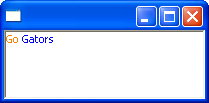
//Send questions, comments, bug reports, etc. to the authors:
//Rob Warner (rwarner@interspatial.com)
//Robert Harris (rbrt_harris@yahoo.com)
import org.eclipse.swt.SWT;
import org.eclipse.swt.custom.*;
import org.eclipse.swt.graphics.Color;
import org.eclipse.swt.layout.*;
import org.eclipse.swt.widgets.*;
/**
* This class demonstrates StyleRanges
*/
public class StyleRangeTest {
private Color orange;
private Color blue;
/**
* Runs the application
*/
public void run() {
Display display = new Display();
Shell shell = new Shell(display);
// Create colors for style ranges
orange = new Color(display, 255, 127, 0);
blue = display.getSystemColor(SWT.COLOR_BLUE);
createContents(shell);
shell.open();
while (!shell.isDisposed()) {
if (!display.readAndDispatch()) {
display.sleep();
}
}
// We created orange, but not blue
orange.dispose();
display.dispose();
}
/**
* Creates the main window contents
*
* @param shell the main window
*/
private void createContents(Shell shell) {
shell.setLayout(new FillLayout());
// Create the StyledText
StyledText styledText = new StyledText(shell, SWT.BORDER);
// Set the text
styledText.setText("Go Gators");
/*
* The multiple setStyleRange() method // Turn all of the text orange, with
* the default background color styledText.setStyleRange(new StyleRange(0, 9,
* orange, null));
* // Turn "Gators" blue styledText.setStyleRange(new StyleRange(3, 6, blue,
* null));
*/
/*
* The setStyleRanges() method // Create the array to hold the StyleRanges
* StyleRange[] ranges = new StyleRange[2];
* // Create the first StyleRange, making sure not to overlap. Include the
* space. ranges[0] = new StyleRange(0, 3, orange, null);
* // Create the second StyleRange ranges[1] = new StyleRange(3, 6, blue,
* null);
* // Replace all the StyleRanges for the StyledText
* styledText.setStyleRanges(ranges);
*/
/* The replaceStyleRanges() method */
// Create the array to hold the StyleRanges
StyleRange[] ranges = new StyleRange[2];
// Create the first StyleRange, making sure not to overlap. Include the
// space.
ranges[0] = new StyleRange(0, 3, orange, null);
// Create the second StyleRange
ranges[1] = new StyleRange(3, 6, blue, null);
// Replace only the StyleRanges in the affected area
styledText.replaceStyleRanges(0, 9, ranges);
}
/**
* The application entry point
*
* @param args the command line arguments
*/
public static void main(String[] args) {
new StyleRangeTest().run();
}
}
Related examples in the same category