Demonstrates how to draw text in colors
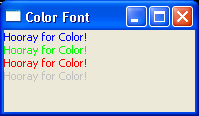
//Send questions, comments, bug reports, etc. to the authors:
//Rob Warner (rwarner@interspatial.com)
//Robert Harris (rbrt_harris@yahoo.com)
import org.eclipse.swt.SWT;
import org.eclipse.swt.events.*;
import org.eclipse.swt.widgets.*;
/**
* This class demonstrates how to draw text in colors
*/
public class ColorFont {
// The color indices to use for the text
private static final int[] COLOR_INDICES = { SWT.COLOR_BLUE, SWT.COLOR_GREEN,
SWT.COLOR_RED, SWT.COLOR_GRAY};
/**
* Runs the application
*/
public void run() {
Display display = new Display();
final Shell shell = new Shell(display);
// Handler to do the drawing
shell.addPaintListener(new PaintListener() {
public void paintControl(PaintEvent event) {
// Loop through the colors, moving down the screen each iteration
for (int i = 0, n = COLOR_INDICES.length, y = 0, height = event.gc
.getFontMetrics().getHeight(); i < n; i++, y += height) {
event.gc.setForeground(shell.getDisplay().getSystemColor(
COLOR_INDICES[i]));
event.gc.drawText("Hooray for Color!", 0, y);
}
}
});
shell.setText("Color Font");
shell.open();
while (!shell.isDisposed()) {
if (!display.readAndDispatch()) {
display.sleep();
}
}
display.dispose();
}
/**
* The application entry point
*
* @param args the command line arguments
*/
public static void main(String[] args) {
new ColorFont().run();
}
}
Related examples in the same category