Image MIDlet
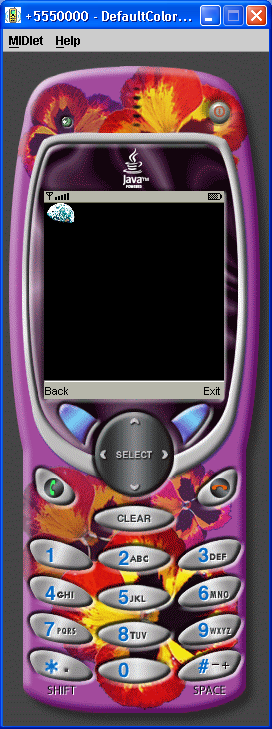
/*
J2ME in a Nutshell
By Kim Topley
ISBN: 0-596-00253-X
*/
import java.io.IOException;
import javax.microedition.lcdui.Canvas;
import javax.microedition.lcdui.Command;
import javax.microedition.lcdui.CommandListener;
import javax.microedition.lcdui.Display;
import javax.microedition.lcdui.Displayable;
import javax.microedition.lcdui.Font;
import javax.microedition.lcdui.Graphics;
import javax.microedition.lcdui.Image;
import javax.microedition.lcdui.List;
import javax.microedition.midlet.MIDlet;
public class ImageMIDlet extends MIDlet implements CommandListener {
// The MIDlet's Display object
private Display display;
// Flag indicating first call of startApp
protected boolean started;
// Exit command
private Command exitCommand;
// Back to examples list command
private Command backCommand;
// The example selection list
private List examplesList;
// The Canvases used to demonstrate different Items
private Canvas[] canvases;
// The example names. Used to populate the list.
private String[] examples = {
"DrawImage", "ImageGraphics"
};
protected void startApp() {
if (!started) {
started = true;
display = Display.getDisplay(this);
// Create the common commands
createCommands();
// Create the canvases
createCanvases();
// Create the list of examples
createList();
// Start with the List
display.setCurrent(examplesList);
}
}
protected void pauseApp() {
}
protected void destroyApp(boolean unconditional) {
}
public void commandAction(Command c, Displayable d) {
if (d == examplesList) {
// New example selected
int index = examplesList.getSelectedIndex();
display.setCurrent(canvases[index]);
} else if (c == exitCommand) {
// Exit. No need to call destroyApp
// because it is empty.
notifyDestroyed();
} else if (c == backCommand) {
// Go back to main selection list
display.setCurrent(examplesList);
}
}
private void createCommands() {
exitCommand = new Command("Exit", Command.EXIT, 0);
backCommand = new Command("Back", Command.BACK, 1);
}
private void createList() {
examplesList = new List("Select Example", List.IMPLICIT);
for (int i = 0; i < examples.length; i++) {
examplesList.append(examples[i], null);
}
examplesList.setCommandListener(this);
}
private void createCanvases() {
canvases = new Canvas[examples.length];
canvases[0] = createDrawImageCanvas();
canvases[1] = createImageGraphicsCanvas();
}
private void addCommands(Displayable d) {
d.addCommand(exitCommand);
d.addCommand(backCommand);
d.setCommandListener(this);
}
// Create the Canvas for the image drawing example
private Canvas createDrawImageCanvas() {
Canvas canvas = new DrawImageCanvas();
addCommands(canvas);
return canvas;
}
// Create the Canvas to demonstrate drawing to an Image
private Canvas createImageGraphicsCanvas() {
Canvas canvas = new ImageGraphicsCanvas();
addCommands(canvas);
return canvas;
}
}
// A canvas that illustrates image drawing
class DrawImageCanvas extends Canvas {
static Image image;
int count;
public void paint(Graphics g) {
int width = getWidth();
int height = getHeight();
// Fill the background using black
g.setColor(0);
g.fillRect(0, 0, width, height);
// Load an image from the MIDlet resources
if (image == null) {
try {
image = Image.createImage("/earth.png");
} catch (IOException ex) {
g.setColor(0xffffff);
g.drawString("Failed to load image!", 0, 0, Graphics.TOP | Graphics.LEFT);
return;
}
}
switch (count % 3) {
case 0:
// Draw the image at the top left of the screen
g.drawImage(image, 0, 0, Graphics.TOP | Graphics.LEFT);
break;
case 1:
// Draw it in the bottom right corner
g.drawImage(image, width, height, Graphics.BOTTOM | Graphics.RIGHT);
break;
case 2:
// Draw it in the center
g.drawImage(image, width/2, height/2, Graphics.VCENTER | Graphics.HCENTER);
}
count++;
}
}
// A canvas that illustrates drawing on an Image
class ImageGraphicsCanvas extends Canvas {
public void paint(Graphics g) {
int width = getWidth();
int height = getHeight();
// Create an Image the same size as the
// Canvas.
Image image = Image.createImage(width, height);
Graphics imageGraphics = image.getGraphics();
// Fill the background of the image black
imageGraphics.fillRect(0, 0, width, height);
// Draw a pattern of lines
int count = 10;
int yIncrement = height/count;
int xIncrement = width/count;
for (int i = 0, x = xIncrement, y = 0; i < count; i++) {
imageGraphics.setColor(0xC0 + ((128 + 10 * i) << 8) + ((128 + 10 * i) << 16));
imageGraphics.drawLine(0, y, x, height);
y += yIncrement;
x += xIncrement;
}
// Add some text
imageGraphics.setFont(Font.getFont(Font.FACE_PROPORTIONAL,
Font.STYLE_UNDERLINED, Font.SIZE_SMALL));
imageGraphics.setColor(0xffff00);
imageGraphics.drawString("Image Graphics", width/2, 0, Graphics.TOP | Graphics.HCENTER);
// Copy the Image to the screen
g.drawImage(image, 0, 0, Graphics.TOP | Graphics.LEFT);
}
}
Related examples in the same category