Template example (Ext GWT)
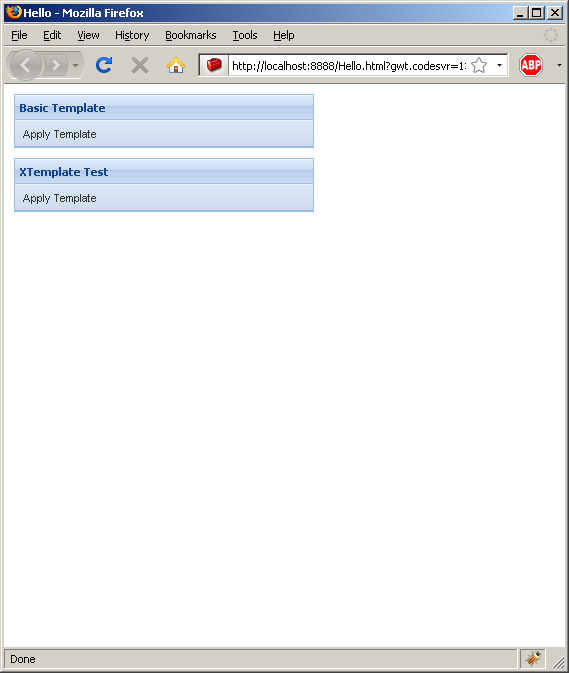
/*
* Ext GWT - Ext for GWT
* Copyright(c) 2007-2009, Ext JS, LLC.
* licensing@extjs.com
*
* http://extjs.com/license
*/
package com.google.gwt.sample.hello.client;
import java.util.ArrayList;
import java.util.List;
import com.extjs.gxt.ui.client.core.Template;
import com.extjs.gxt.ui.client.core.XTemplate;
import com.extjs.gxt.ui.client.data.BaseModelData;
import com.extjs.gxt.ui.client.data.ModelData;
import com.extjs.gxt.ui.client.event.ButtonEvent;
import com.extjs.gxt.ui.client.event.SelectionListener;
import com.extjs.gxt.ui.client.util.Util;
import com.extjs.gxt.ui.client.widget.ContentPanel;
import com.extjs.gxt.ui.client.widget.LayoutContainer;
import com.extjs.gxt.ui.client.widget.VerticalPanel;
import com.extjs.gxt.ui.client.widget.button.Button;
import com.extjs.gxt.ui.client.widget.toolbar.ToolBar;
import com.google.gwt.core.client.EntryPoint;
import com.google.gwt.user.client.Element;
import com.google.gwt.user.client.ui.RootPanel;
public class Hello implements EntryPoint {
public void onModuleLoad() {
RootPanel.get().add(new TemplateExample());
}
}
class TemplateExample extends LayoutContainer {
@Override
protected void onRender(Element parent, int index) {
super.onRender(parent, index);
class Kid extends BaseModelData {
public Kid(String name, int age) {
set("name", name);
set("age", age);
}
}
final ModelData person = new BaseModelData();
person.set("name", "Darrell Meyer");
person.set("company", "Ext JS, LCC");
person.set("product", "Ext GWT");
person.set("location", "Washington, DC");
List<Kid> kids = new ArrayList<Kid>();
kids.add(new Kid("Alec", 4));
kids.add(new Kid("Lia", 2));
kids.add(new Kid("Andrew", 1));
person.set("kids", kids);
VerticalPanel vp = new VerticalPanel();
vp.setSpacing(10);
final ContentPanel panel = new ContentPanel();
panel.setHeading("Basic Template");
panel.setWidth(300);
panel.setBodyStyleName("pad-text");
ToolBar toolbar = new ToolBar();
Button apply = new Button("Apply Template");
apply.addSelectionListener(new SelectionListener<ButtonEvent>() {
@Override
public void componentSelected(ButtonEvent ce) {
Template template = new Template(getBasicTemplate());
template.overwrite(panel.getBody().dom, Util.getJsObject(person));
}
});
toolbar.add(apply);
panel.setTopComponent(toolbar);
final ContentPanel xpanel = new ContentPanel();
xpanel.setHeading("XTemplate Test");
xpanel.setWidth(300);
xpanel.setBodyStyleName("pad-text");
ToolBar toolBar = new ToolBar();
toolBar.add(new Button("Apply Template", new SelectionListener<ButtonEvent>() {
@Override
public void componentSelected(ButtonEvent ce) {
XTemplate tpl = XTemplate.create(getTemplate());
xpanel.removeAll();
xpanel.addText(tpl.applyTemplate(Util.getJsObject(person, 3)));
xpanel.layout();
}
}));
xpanel.setTopComponent(toolBar);
vp.add(panel);
vp.add(xpanel);
add(vp);
}
private native String getBasicTemplate() /*-{
return ['<p>Name: {name}</p>',
'<p>Company: {company}</p>',
'<p>Location: {location}</p>'].join("");
}-*/;
private native String getTemplate() /*-{
var html = [
'<p>Name: {name}</p>',
'<p>Company: {company}</p>',
'<p>Location: {location}</p>',
'<p>Kids:</p>',
'<tpl for="kids" if="name==\'Darrell Meyer\'">',
'<tpl if="age > 1"><p>{#}. {parent.name}\'s kid - {name}</p></tpl>',
'</tpl>'
];
return html.join("");
}-*/;
}
 Ext-GWT.zip( 4,297 k)
Ext-GWT.zip( 4,297 k)Related examples in the same category