CenterLayout Example (Ext GWT)
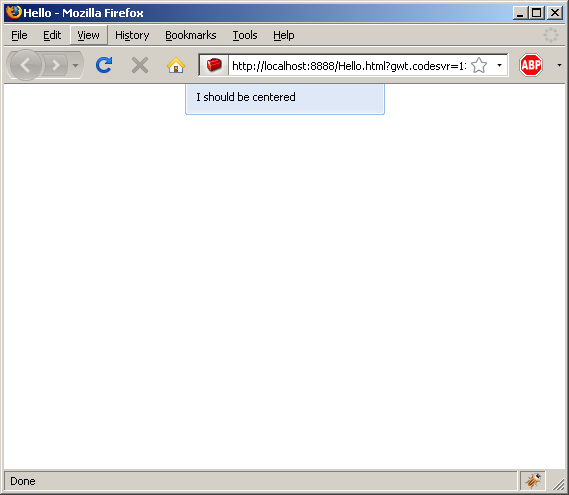
/*
* Ext GWT - Ext for GWT
* Copyright(c) 2007-2009, Ext JS, LLC.
* licensing@extjs.com
*
* http://extjs.com/license
*/
package com.google.gwt.sample.hello.client;
import com.extjs.gxt.ui.client.widget.ContentPanel;
import com.extjs.gxt.ui.client.widget.LayoutContainer;
import com.extjs.gxt.ui.client.widget.layout.CenterLayout;
import com.google.gwt.core.client.EntryPoint;
import com.google.gwt.user.client.Element;
import com.google.gwt.user.client.ui.RootPanel;
public class Hello implements EntryPoint {
public void onModuleLoad() {
RootPanel.get().add(new CenterLayoutExample());
}
}
class CenterLayoutExample extends LayoutContainer {
@Override
protected void onRender(Element parent, int index) {
super.onRender(parent, index);
setLayout(new CenterLayout());
ContentPanel panel = new ContentPanel();
panel.setBodyStyle("padding: 6px");
panel.setFrame(true);
panel.setHeading("CenterLayout");
panel.addText("I should be centered");
panel.setWidth(200);
add(panel);
}
}
 Ext-GWT.zip( 4,297 k)
Ext-GWT.zip( 4,297 k)Related examples in the same category