Centers a String in a larger String of size size. Uses a supplied String as the value to pad the String with.
/*
* Licensed to the Apache Software Foundation (ASF) under one or more
* contributor license agreements. See the NOTICE file distributed with
* this work for additional information regarding copyright ownership.
* The ASF licenses this file to You under the Apache License, Version 2.0
* (the "License"); you may not use this file except in compliance with
* the License. You may obtain a copy of the License at
*
* http://www.apache.org/licenses/LICENSE-2.0
*
* Unless required by applicable law or agreed to in writing, software
* distributed under the License is distributed on an "AS IS" BASIS,
* WITHOUT WARRANTIES OR CONDITIONS OF ANY KIND, either express or implied.
* See the License for the specific language governing permissions and
* limitations under the License.
*
*
*/
public class Main {
/**
* <p>The maximum size to which the padding constant(s) can expand.</p>
*/
private static final int PAD_LIMIT = 8192;
/**
* <p>Centers a String in a larger String of size <code>size</code>.
* Uses a supplied String as the value to pad the String with.</p>
*
* <p>If the size is less than the String length, the String is returned.
* A <code>null</code> String returns <code>null</code>.
* A negative size is treated as zero.</p>
*
* <pre>
* StringUtils.center(null, *, *) = null
* StringUtils.center("", 4, " ") = " "
* StringUtils.center("ab", -1, " ") = "ab"
* StringUtils.center("ab", 4, " ") = " ab"
* StringUtils.center("abcd", 2, " ") = "abcd"
* StringUtils.center("a", 4, " ") = " a "
* StringUtils.center("a", 4, "yz") = "yayz"
* StringUtils.center("abc", 7, null) = " abc "
* StringUtils.center("abc", 7, "") = " abc "
* </pre>
*
* @param str the String to center, may be null
* @param size the int size of new String, negative treated as zero
* @param padStr the String to pad the new String with, must not be null or empty
* @return centered String, <code>null</code> if null String input
* @throws IllegalArgumentException if padStr is <code>null</code> or empty
*/
public static String center(String str, int size, String padStr) {
if (str == null || size <= 0) {
return str;
}
if (isEmpty(padStr)) {
padStr = " ";
}
int strLen = str.length();
int pads = size - strLen;
if (pads <= 0) {
return str;
}
str = leftPad(str, strLen + pads / 2, padStr);
str = rightPad(str, size, padStr);
return str;
}
/**
* <p>Right pad a String with a specified character.</p>
*
* <p>The String is padded to the size of <code>size</code>.</p>
*
* <pre>
* StringUtils.rightPad(null, *, *) = null
* StringUtils.rightPad("", 3, 'z') = "zzz"
* StringUtils.rightPad("bat", 3, 'z') = "bat"
* StringUtils.rightPad("bat", 5, 'z') = "batzz"
* StringUtils.rightPad("bat", 1, 'z') = "bat"
* StringUtils.rightPad("bat", -1, 'z') = "bat"
* </pre>
*
* @param str the String to pad out, may be null
* @param size the size to pad to
* @param padChar the character to pad with
* @return right padded String or original String if no padding is necessary,
* <code>null</code> if null String input
* @since 2.0
*/
public static String rightPad(String str, int size, char padChar) {
if (str == null) {
return null;
}
int pads = size - str.length();
if (pads <= 0) {
return str; // returns original String when possible
}
if (pads > PAD_LIMIT) {
return rightPad(str, size, String.valueOf(padChar));
}
return str.concat(padding(pads, padChar));
}
/**
* <p>Right pad a String with a specified String.</p>
*
* <p>The String is padded to the size of <code>size</code>.</p>
*
* <pre>
* StringUtils.rightPad(null, *, *) = null
* StringUtils.rightPad("", 3, "z") = "zzz"
* StringUtils.rightPad("bat", 3, "yz") = "bat"
* StringUtils.rightPad("bat", 5, "yz") = "batyz"
* StringUtils.rightPad("bat", 8, "yz") = "batyzyzy"
* StringUtils.rightPad("bat", 1, "yz") = "bat"
* StringUtils.rightPad("bat", -1, "yz") = "bat"
* StringUtils.rightPad("bat", 5, null) = "bat "
* StringUtils.rightPad("bat", 5, "") = "bat "
* </pre>
*
* @param str the String to pad out, may be null
* @param size the size to pad to
* @param padStr the String to pad with, null or empty treated as single space
* @return right padded String or original String if no padding is necessary,
* <code>null</code> if null String input
*/
public static String rightPad(String str, int size, String padStr) {
if (str == null) {
return null;
}
if (isEmpty(padStr)) {
padStr = " ";
}
int padLen = padStr.length();
int strLen = str.length();
int pads = size - strLen;
if (pads <= 0) {
return str; // returns original String when possible
}
if (padLen == 1 && pads <= PAD_LIMIT) {
return rightPad(str, size, padStr.charAt(0));
}
if (pads == padLen) {
return str.concat(padStr);
} else if (pads < padLen) {
return str.concat(padStr.substring(0, pads));
} else {
char[] padding = new char[pads];
char[] padChars = padStr.toCharArray();
for (int i = 0; i < pads; i++) {
padding[i] = padChars[i % padLen];
}
return str.concat(new String(padding));
}
}
/**
* <p>Left pad a String with a specified character.</p>
*
* <p>Pad to a size of <code>size</code>.</p>
*
* <pre>
* StringUtils.leftPad(null, *, *) = null
* StringUtils.leftPad("", 3, 'z') = "zzz"
* StringUtils.leftPad("bat", 3, 'z') = "bat"
* StringUtils.leftPad("bat", 5, 'z') = "zzbat"
* StringUtils.leftPad("bat", 1, 'z') = "bat"
* StringUtils.leftPad("bat", -1, 'z') = "bat"
* </pre>
*
* @param str the String to pad out, may be null
* @param size the size to pad to
* @param padChar the character to pad with
* @return left padded String or original String if no padding is necessary,
* <code>null</code> if null String input
* @since 2.0
*/
public static String leftPad(String str, int size, char padChar) {
if (str == null) {
return null;
}
int pads = size - str.length();
if (pads <= 0) {
return str; // returns original String when possible
}
if (pads > PAD_LIMIT) {
return leftPad(str, size, String.valueOf(padChar));
}
return padding(pads, padChar).concat(str);
}
/**
* <p>Left pad a String with a specified String.</p>
*
* <p>Pad to a size of <code>size</code>.</p>
*
* <pre>
* StringUtils.leftPad(null, *, *) = null
* StringUtils.leftPad("", 3, "z") = "zzz"
* StringUtils.leftPad("bat", 3, "yz") = "bat"
* StringUtils.leftPad("bat", 5, "yz") = "yzbat"
* StringUtils.leftPad("bat", 8, "yz") = "yzyzybat"
* StringUtils.leftPad("bat", 1, "yz") = "bat"
* StringUtils.leftPad("bat", -1, "yz") = "bat"
* StringUtils.leftPad("bat", 5, null) = " bat"
* StringUtils.leftPad("bat", 5, "") = " bat"
* </pre>
*
* @param str the String to pad out, may be null
* @param size the size to pad to
* @param padStr the String to pad with, null or empty treated as single space
* @return left padded String or original String if no padding is necessary,
* <code>null</code> if null String input
*/
public static String leftPad(String str, int size, String padStr) {
if (str == null) {
return null;
}
if (isEmpty(padStr)) {
padStr = " ";
}
int padLen = padStr.length();
int strLen = str.length();
int pads = size - strLen;
if (pads <= 0) {
return str; // returns original String when possible
}
if (padLen == 1 && pads <= PAD_LIMIT) {
return leftPad(str, size, padStr.charAt(0));
}
if (pads == padLen) {
return padStr.concat(str);
} else if (pads < padLen) {
return padStr.substring(0, pads).concat(str);
} else {
char[] padding = new char[pads];
char[] padChars = padStr.toCharArray();
for (int i = 0; i < pads; i++) {
padding[i] = padChars[i % padLen];
}
return new String(padding).concat(str);
}
}
/**
* <p>Returns padding using the specified delimiter repeated
* to a given length.</p>
*
* <pre>
* StringUtils.padding(0, 'e') = ""
* StringUtils.padding(3, 'e') = "eee"
* StringUtils.padding(-2, 'e') = IndexOutOfBoundsException
* </pre>
*
* <p>Note: this method doesn't not support padding with
* <a href="http://www.unicode.org/glossary/#supplementary_character">Unicode Supplementary Characters</a>
* as they require a pair of <code>char</code>s to be represented.
* If you are needing to support full I18N of your applications
* consider using {@link #repeat(String, int)} instead.
* </p>
*
* @param repeat number of times to repeat delim
* @param padChar character to repeat
* @return String with repeated character
* @throws IndexOutOfBoundsException if <code>repeat < 0</code>
* @see #repeat(String, int)
*/
private static String padding(int repeat, char padChar) throws IndexOutOfBoundsException {
if (repeat < 0) {
throw new IndexOutOfBoundsException("Cannot pad a negative amount: " + repeat);
}
final char[] buf = new char[repeat];
for (int i = 0; i < buf.length; i++) {
buf[i] = padChar;
}
return new String(buf);
}
// Empty checks
//-----------------------------------------------------------------------
/**
* <p>Checks if a String is empty ("") or null.</p>
*
* <pre>
* StringUtils.isEmpty(null) = true
* StringUtils.isEmpty("") = true
* StringUtils.isEmpty(" ") = false
* StringUtils.isEmpty("bob") = false
* StringUtils.isEmpty(" bob ") = false
* </pre>
*
* <p>NOTE: This method changed in Lang version 2.0.
* It no longer trims the String.
* That functionality is available in isBlank().</p>
*
* @param str the String to check, may be null
* @return <code>true</code> if the String is empty or null
*/
public static boolean isEmpty(String str) {
return str == null || str.length() == 0;
}
}
Related examples in the same category
| 1. | Fmt - format text (like Berkeley UNIX fmt) | | |
| 2. | Demonstrate some usage patterns and format-code examples of the Formatter | | 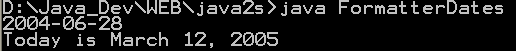 |
| 3. | String.format(): right pad a string | | |
| 4. | String.format(): left pad a string | | |
| 5. | Format a String (JDK1.5) | | |
| 6. | Pass value array to String.format() | | |
| 7. | Format Calendar with String.format() | | |
| 8. | Abbreviates a String using ellipses in both sides. | | |
| 9. | Abbreviates a String using ellipses. | | |
| 10. | Abbreviate string | | |
| 11. | Word Wrap | | |
| 12. | Centers a String in a larger String of size size using the space character (' '). | | |
| 13. | Centers a String in a larger String of size size. Uses a supplied character as the value to pad the String with. | | |
| 14. | Capitalize the first character of the given string | | |
| 15. | Capitalize the first letter but leave the rest as they are. | | |
| 16. | Capitalizes a String changing the first letter to title case as Character.toTitleCase(char). No other letters are changed. | | |
| 17. | Format strings into table | | |
| 18. | Center the contents of the string. | | |
| 19. | Truncate the supplied string to be no more than the specified length. | | |
| 20. | Replace, remove, format strings | | |
| 21. | Adds spaces in suitable locations of the input string | | |
| 22. | Blank string: empty or white space | | |
| 23. | Capital and uncapital strings | | |
| 24. | Capitalizes the first character of the given string | | |
| 25. | Utilities for String formatting, manipulation, and queries | | |
| 26. | Fast lower case conversion | | |
| 27. | Format a percentage for presentation to the user | | |
| 28. | Left justify the contents of the string, ensuring that the supplied string begins at the first character and that the resulting string is of the desired length. | | |
| 29. | Transforms words to singular, plural, humanized (human readable), underscore, camel case, or ordinal form | | |
| 30. | Escapes all necessary characters in the String so that it can be used in SQL | | |
| 31. | Escapes all necessary characters in the String so that it can be used in an XML doc | | |
| 32. | Adds zeros to the beginning of a value so that the total length matches the given precision, otherwise trims the right digits. | | |
| 33. | Right justify string, ensuring that the string ends at the last character | | |
| 34. | Makes the first letter caps and the rest lowercase. | | |
| 35. | Quote a string so that it can be used as an identifier or a string literal in SQL statements. | | |
| 36. | Remove the hyphens from the begining of str and return the new String. | | |
| 37. | Swaps the case of a String changing upper and title case to lower case, and lower case to upper case. | | |
| 38. | Uncapitalizes a String changing the first letter to title case as per Character.toLowerCase(char). No other letters are changed. | | |
| 39. | Capitlize each word in a string (journal titles, etc) | | |
| 40. | Uncapitalize String | | |
| 41. | Utility inserts a space before every caps in a string | | |
| 42. | convert String array To Comma Delimited | | |
| 43. | Constructs a method name from element's bean name for a given prefix | | |
| 44. | break Lines | | |
| 45. | Limit the string to a certain number of characters, adding "..." if it was truncated | | |
| 46. | Capicalizes the first letter of a string | | |
| 47. | Add delimiters to a string. | | |
| 48. | Get Truncated String | | |
| 49. | Convert to $(Dollars) string | | |
| 50. | Convert string to multiline | | |
| 51. | Deletes all whitespace from a String. | | |
| 52. | Trim string from left or right | | |
| 53. | implode and explode string | | |
| 54. | To Upper Case First Char | | |
| 55. | Left trim and right trim | | |
| 56. | capitalize and uncapitalize | | |