Draw Math Function Your Own
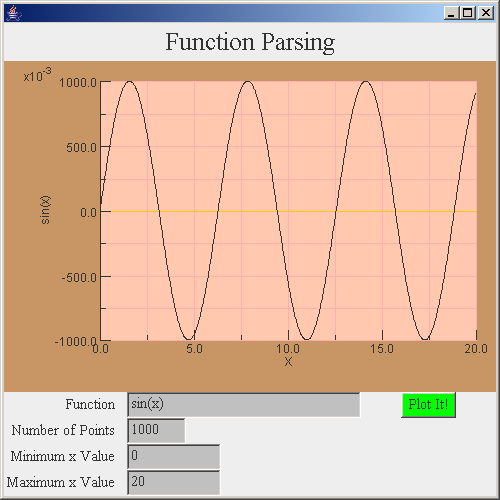
import java.awt.*;
import java.applet.*;
import graph.*;
/*
**************************************************************************
**
** Applet parse1d
**
**************************************************************************
** Copyright (C) 1995, 1996 Leigh Brookshaw
**
** This program is free software; you can redistribute it and/or modify
** it under the terms of the GNU General Public License as published by
** the Free Software Foundation; either version 2 of the License, or
** (at your option) any later version.
**
** This program is distributed in the hope that it will be useful,
** but WITHOUT ANY WARRANTY; without even the implied warranty of
** MERCHANTABILITY or FITNESS FOR A PARTICULAR PURPOSE. See the
** GNU General Public License for more details.
**
** You should have received a copy of the GNU General Public License
** along with this program; if not, write to the Free Software
** Foundation, Inc., 675 Mass Ave, Cambridge, MA 02139, USA.
**************************************************************************
*
* This applet uses the ParseFunction class to parse an input string
* and plot the result.
*
*************************************************************************/
public class parse1d extends Applet {
G2Dint graph = new G2Dint(); // Graph class to do the plotting
Axis xaxis;
Axis yaxis;
DataSet data;
TextField pinput = new TextField(5); // Number of points
TextField mininput = new TextField(10); // Minimum x value input
TextField maxinput = new TextField(10); // Maximum x value input
TextField finput = new TextField(30); // Input for the function to plot
Button plot = new Button("Plot It!"); // Button to plot it.
public void init() {
Label title = new Label("Function Parsing",Label.CENTER);
Panel panel = new Panel();
GridBagLayout gridbag = new GridBagLayout();
GridBagConstraints c = new GridBagConstraints();
Font font = new Font("TimesRoman",Font.PLAIN,15);
title.setFont(new Font("TimesRoman",Font.PLAIN,25));
setLayout(new BorderLayout() );
add("North",title);
add("Center",panel);
finput.setText("sin(x)");
pinput.setText("1000");
mininput.setText("0");
maxinput.setText("20");
panel.setLayout(gridbag);
Label plabel = new Label("Number of Points");
Label minlabel = new Label("Minimum x Value");
Label maxlabel = new Label("Maximum x Value");
Label flabel = new Label("Function");
plabel.setFont(font);
flabel.setFont(font);
minlabel.setFont(font);
maxlabel.setFont(font);
pinput.setFont(font);
pinput.setBackground(Color.lightGray);
finput.setFont(font);
finput.setBackground(Color.lightGray);
mininput.setFont(font);
mininput.setBackground(Color.lightGray);
maxinput.setFont(font);
maxinput.setBackground(Color.lightGray);
plot.setFont(font);
plot.setBackground(Color.green);
c.weightx = 1.0;
c.weighty = 1.0;
c.gridwidth = 3;
c.gridwidth=GridBagConstraints.REMAINDER;
c.fill = GridBagConstraints.BOTH;
gridbag.setConstraints(graph,c);
c.fill = GridBagConstraints.NONE;
c.weightx=0.0;
c.weighty=0.0;
c.gridheight=1;
c.gridwidth=1;
c.anchor = GridBagConstraints.EAST;
gridbag.setConstraints(flabel,c);
c.anchor = GridBagConstraints.CENTER;
c.gridwidth=GridBagConstraints.RELATIVE;
c.fill = GridBagConstraints.HORIZONTAL;
gridbag.setConstraints(finput,c);
c.fill = GridBagConstraints.NONE;
c.gridwidth=GridBagConstraints.REMAINDER;
gridbag.setConstraints(plot,c);
c.gridwidth=1;
c.anchor = GridBagConstraints.EAST;
gridbag.setConstraints(plabel,c);
c.gridwidth=2;
c.anchor = GridBagConstraints.WEST;
c.gridwidth=GridBagConstraints.REMAINDER;
gridbag.setConstraints(pinput,c);
c.gridwidth=1;
c.anchor = GridBagConstraints.EAST;
gridbag.setConstraints(minlabel,c);
c.gridwidth=2;
c.anchor = GridBagConstraints.WEST;
c.gridwidth=GridBagConstraints.REMAINDER;
gridbag.setConstraints(mininput,c);
c.gridwidth=1;
c.anchor = GridBagConstraints.EAST;
gridbag.setConstraints(maxlabel,c);
c.gridwidth=2;
c.anchor = GridBagConstraints.WEST;
c.gridwidth=GridBagConstraints.REMAINDER;
gridbag.setConstraints(maxinput,c);
panel.add(graph);
panel.add(flabel);
panel.add(finput);
panel.add(plot);
panel.add(plabel);
panel.add(pinput);
panel.add(minlabel);
panel.add(mininput);
panel.add(maxlabel);
panel.add(maxinput);
xaxis = graph.createXAxis();
xaxis.setTitleText("X");
yaxis = graph.createYAxis();
data = new DataSet();
xaxis.attachDataSet(data);
yaxis.attachDataSet(data);
graph.attachDataSet(data);
graph.setDataBackground(new Color(255,200,175));
graph.setBackground(new Color(200,150,100));
plot();
}
void plot() {
int points;
double maximum;
double minimum;
double x;
int count = 0;
boolean error = false;
try {
points = Integer.parseInt(pinput.getText());
} catch(Exception e) {
// this.showStatus("Error with number of points!");
System.out.println("Number of points error "+e.getMessage());
return;
}
try {
maximum = Double.valueOf(maxinput.getText()).doubleValue();
} catch(Exception e) {
// this.showStatus("Error with X maximum value!");
System.out.println("X maximum error "+e.getMessage());
return;
}
try {
minimum = Double.valueOf(mininput.getText()).doubleValue();
} catch(Exception e) {
// this.showStatus("Error with X minimum value!");
System.out.println("X minimum error "+e.getMessage());
return;
}
ParseFunction function = new ParseFunction(finput.getText());
if(!function.parse()) {
// this.showStatus("Failed to parse function!");
System.out.println("Failed to parse function!");
return;
}
double d[] = new double[2*points];
// this.showStatus("Calculating points!");
for(int i=0; i<points; i++) {
x = minimum + i*(maximum-minimum)/(points-1);
d[count] = x;
try {
d[count+1] = function.getResult(x);
count += 2;
} catch(Exception e) { error = true; }
}
if(count <= 2) {
// this.showStatus("Error NO POINTS to PLOT!");
System.out.println("Error NO POINTS to PLOT!");
return;
} else
if( error ) {
// this.showStatus("Error while Calculating points!");
System.out.println("Error while calculating points!");
}
yaxis.setTitleText(finput.getText());
data.deleteData();
try {
data.append(d,count/2);
} catch(Exception e) {
// this.showStatus("Error while appending data!");
System.out.println("Error while appending data!");
return;
}
graph.repaint();
}
public boolean action(Event e, Object a) {
if(e.target instanceof Button) {
if( plot.equals(e.target) ) {
plot();
return true;
}
}
return false;
}
public static void main(String[] a){
javax.swing.JFrame f = new javax.swing.JFrame();
Applet app = new parse1d();
app.init();
f.getContentPane().add (app);
f.pack();
f.setSize (new Dimension (500, 500));
f.setVisible(true);
}
}
 Graph-DrawMathFunctionYourOwn.zip( 242 k)
Graph-DrawMathFunctionYourOwn.zip( 242 k)Related examples in the same category