Sphere Sample
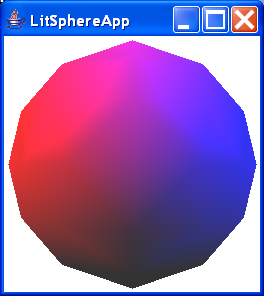
/*
* LitSphereApp.java 1.0 99/04/12
*
* Copyright (c) 1999 Sun Microsystems, Inc. All Rights Reserved.
*
* Sun grants you ("Licensee") a non-exclusive, royalty free, license to use,
* modify and redistribute this software in source and binary code form,
* provided that i) this copyright notice and license appear on all copies of
* the software; and ii) Licensee does not utilize the software in a manner
* which is disparaging to Sun.
*
* This software is provided "AS IS," without a warranty of any kind. ALL
* EXPRESS OR IMPLIED CONDITIONS, REPRESENTATIONS AND WARRANTIES, INCLUDING ANY
* IMPLIED WARRANTY OF MERCHANTABILITY, FITNESS FOR A PARTICULAR PURPOSE OR
* NON-INFRINGEMENT, ARE HEREBY EXCLUDED. SUN AND ITS LICENSORS SHALL NOT BE
* LIABLE FOR ANY DAMAGES SUFFERED BY LICENSEE AS A RESULT OF USING, MODIFYING
* OR DISTRIBUTING THE SOFTWARE OR ITS DERIVATIVES. IN NO EVENT WILL SUN OR ITS
* LICENSORS BE LIABLE FOR ANY LOST REVENUE, PROFIT OR DATA, OR FOR DIRECT,
* INDIRECT, SPECIAL, CONSEQUENTIAL, INCIDENTAL OR PUNITIVE DAMAGES, HOWEVER
* CAUSED AND REGARDLESS OF THE THEORY OF LIABILITY, ARISING OUT OF THE USE OF
* OR INABILITY TO USE SOFTWARE, EVEN IF SUN HAS BEEN ADVISED OF THE POSSIBILITY
* OF SUCH DAMAGES.
*
* This software is not designed or intended for use in on-line control of
* aircraft, air traffic, aircraft navigation or aircraft communications; or in
* the design, construction, operation or maintenance of any nuclear facility.
* Licensee represents and warrants that it will not use or redistribute the
* Software for such purposes.
*/
/*
*
* This application (or a version of it) generated one or more of the images in
* Chapter 6 of Getting Started with the Java 3D API. The Java 3D Turtorial.
*
* See http://www.sun.com/desktop/java3d/collateral for more information.
*
*/
import java.applet.Applet;
import java.awt.BorderLayout;
import javax.media.j3d.AmbientLight;
import javax.media.j3d.Appearance;
import javax.media.j3d.Background;
import javax.media.j3d.BoundingSphere;
import javax.media.j3d.BranchGroup;
import javax.media.j3d.Canvas3D;
import javax.media.j3d.DirectionalLight;
import javax.media.j3d.Material;
import javax.vecmath.Color3f;
import javax.vecmath.Vector3f;
import com.sun.j3d.utils.applet.MainFrame;
import com.sun.j3d.utils.geometry.Sphere;
import com.sun.j3d.utils.universe.SimpleUniverse;
public class LitSphereApp extends Applet {
Appearance createAppearance() {
Appearance appear = new Appearance();
Material material = new Material();
// material.setDiffuseColor(0.0f, 0.0f, 1.0f);
material.setShininess(50.0f);
// make modifications to default material properties
appear.setMaterial(material);
// ColoringAttributes colorAtt = new ColoringAttributes();
// colorAtt.setShadeModel(ColoringAttributes.SHADE_FLAT);
// appear.setColoringAttributes(colorAtt);
return appear;
}
BranchGroup createScene() {
BranchGroup scene = new BranchGroup();
scene.addChild(new Sphere(0.9f, Sphere.GENERATE_NORMALS,
createAppearance()));
AmbientLight lightA = new AmbientLight();
lightA.setInfluencingBounds(new BoundingSphere());
scene.addChild(lightA);
DirectionalLight lightD1 = new DirectionalLight();
lightD1.setInfluencingBounds(new BoundingSphere());
Vector3f direction1 = new Vector3f(-1.0f, -1.0f, -0.5f);
direction1.normalize();
lightD1.setDirection(direction1);
lightD1.setColor(new Color3f(0.0f, 0.0f, 1.0f));
scene.addChild(lightD1);
DirectionalLight lightD2 = new DirectionalLight();
lightD2.setInfluencingBounds(new BoundingSphere());
Vector3f direction2 = new Vector3f(1.0f, -1.0f, -0.5f);
direction2.normalize();
lightD2.setDirection(direction2);
lightD2.setColor(new Color3f(1.0f, 0.0f, 0.0f));
scene.addChild(lightD2);
Background bg = new Background();
bg.setColor(1.0f, 1.0f, 1.0f);
bg.setApplicationBounds(new BoundingSphere());
scene.addChild(bg);
return scene;
}
public LitSphereApp() {
setLayout(new BorderLayout());
Canvas3D c = new Canvas3D(null);
add("Center", c);
BranchGroup scene = createScene();
scene.compile();
SimpleUniverse u = new SimpleUniverse(c);
// This will move the ViewPlatform back a bit so the
// objects in the scene can be viewed.
u.getViewingPlatform().setNominalViewingTransform();
u.addBranchGraph(scene);
}
public static void main(String argv[]) {
new MainFrame(new LitSphereApp(), 256, 256);
}
}
Related examples in the same category