Fade RichTextEditor : RichTextEditor « Components « Flex
- Flex
- Components
- RichTextEditor
Fade RichTextEditor
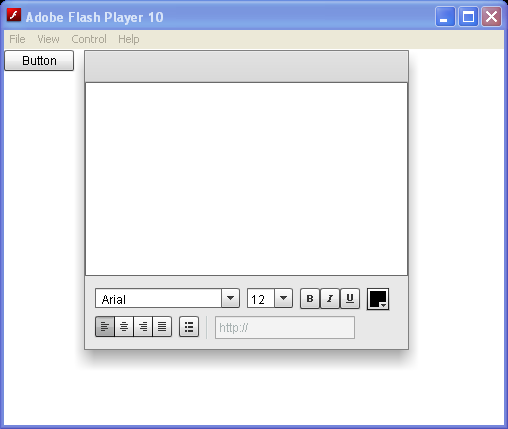
<?xml version="1.0" encoding="utf-8"?>
<mx:Application xmlns:mx="http://www.adobe.com/2006/mxml" layout="absolute">
<mx:Fade id="editorFade"
target="{richText1}"
alphaFrom="0"
alphaTo="1"
duration="2000"/>
<mx:Button label="Button" click="editorFade.play();richText1.visible=true"/>
<mx:RichTextEditor x="80" y="0" id="richText1" visible="false">
</mx:RichTextEditor>
</mx:Application>
Related examples in the same category